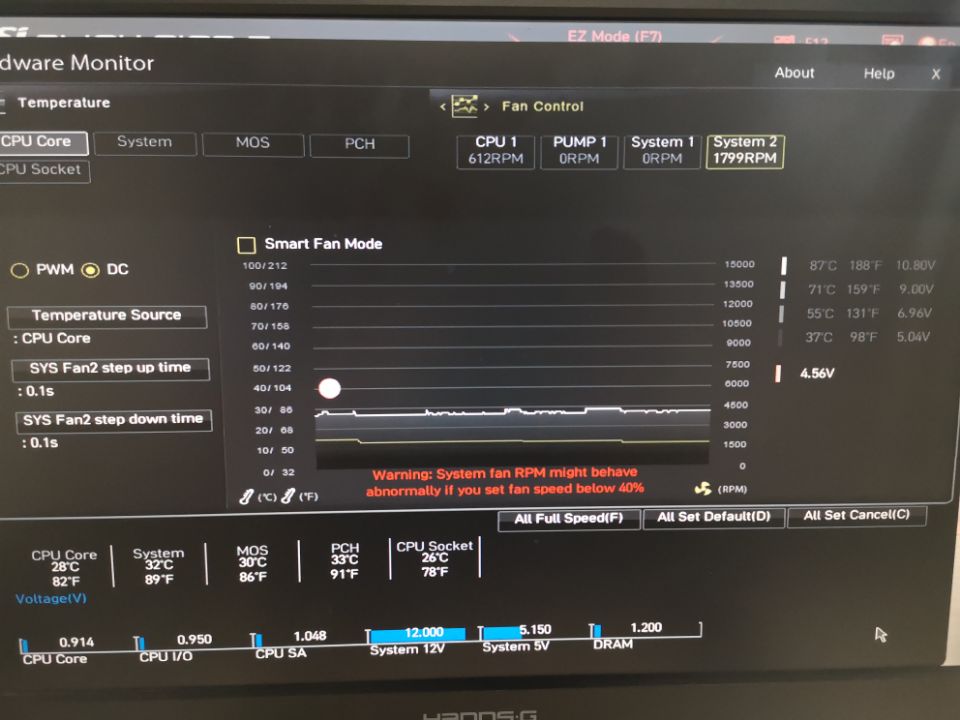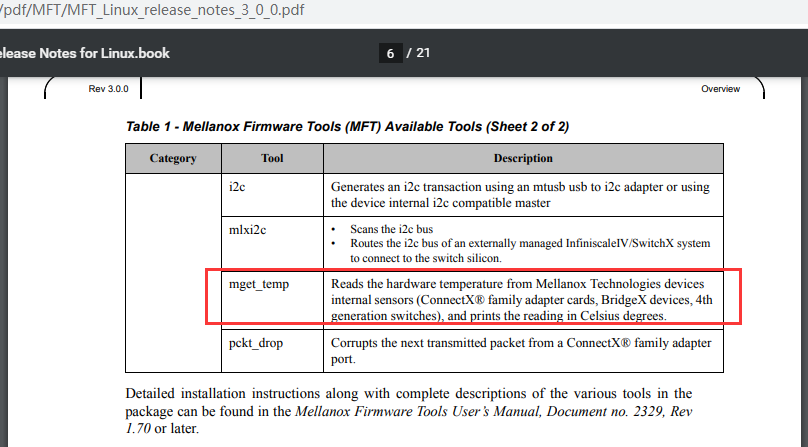| mellanox网卡驱动安装和温度检查 | 您所在的位置:网站首页 › 迈络思网卡驱动安装 › mellanox网卡驱动安装和温度检查 |
mellanox网卡驱动安装和温度检查
|
最近配了一台自用的编译和测试主机 操作系统:ubuntu 18.04 i7-10700 + b460m迫击炮 + mellanox ConnectX-4 Lx 网卡; 这块网卡就有两个问题: 1. 开机就很烫(不管有没有ifconfig up),手摸不得。 2. 直接Reboot之后,网卡消失了,lspci都识别不到。 降温为了降温,特地给机箱加了暴力风扇,默认转速太吵,又通过微星的bios调低转速,噪音能接受,网卡虽然还是热,但是不会烫手了。
想通过lm-sensor监控温度失败了,永远只有CPU温度,没有别的。sensors-detect也没用。 root@ckun-MS-2:~# sensors acpitz-virtual-0 Adapter: Virtual device temp1: +27.8°C (crit = +119.0°C) coretemp-isa-0000 Adapter: ISA adapter Package id 0: +27.0°C (high = +80.0°C, crit = +100.0°C) Core 0: +26.0°C (high = +80.0°C, crit = +100.0°C) Core 1: +26.0°C (high = +80.0°C, crit = +100.0°C) Core 2: +25.0°C (high = +80.0°C, crit = +100.0°C) Core 3: +26.0°C (high = +80.0°C, crit = +100.0°C) Core 4: +26.0°C (high = +80.0°C, crit = +100.0°C) Core 5: +27.0°C (high = +80.0°C, crit = +100.0°C) Core 6: +26.0°C (high = +80.0°C, crit = +100.0°C) Core 7: +25.0°C (high = +80.0°C, crit = +100.0°C)功夫不负有心人,网上找到这么一个东西,可以看到温度。 https://www.mellanox.com/pdf/MFT/MFT_Linux_release_notes_3_0_0.pdf
看样子得装驱动和固件了,开干。 安装驱动https://www.mellanox.com/products/infiniband-drivers/linux/mlnx_ofed官网下载对应的驱动 MLNX_OFED_LINUX-5.1-0.6.6.0-ubuntu18.04-x86_64.tgz 解压后 ./mlnxofedinstall 直接安装,会将所需依赖库自动网络安装,而且会自动升级网卡固件 Initializing... Attempting to perform Firmware update... Querying Mellanox devices firmware ... Device #1: ---------- Device Type: ConnectX4LX Part Number: MCX4121A-ACA_Ax Description: ConnectX-4 Lx EN network interface card; 25GbE dual-port SFP28; PCIe3.0 x8; ROHS R6 PSID: MT_2420110034 PCI Device Name: 04:00.0 Base MAC: 1c34da6d6d62 Versions: Current Available FW 14.26.1040 14.28.1002 PXE 3.5.0803 3.6.0101 UEFI 14.19.0014 14.21.0016 Status: Update required --------- Found 1 device(s) requiring firmware update... Device #1: Updating FW ... Initializing image partition - OK Writing Boot image component - OK Done Restart needed for updates to take effect. Log File: /tmp/MLNX_OFED_LINUX.12542.logs/fw_update.log Device (04:00.0): 04:00.0 Ethernet controller: Mellanox Technologies MT27710 Family [ConnectX-4 Lx] Link Width: x4 ( WARNING - device supports x8 ) PCI Link Speed: 8GT/s Device (04:00.1): 04:00.1 Ethernet controller: Mellanox Technologies MT27710 Family [ConnectX-4 Lx] Link Width: x4 ( WARNING - device supports x8 ) PCI Link Speed: 8GT/s Installation passed successfully To load the new driver, run: /etc/init.d/openibd restart root@ckun-MS-2:~/pkgs/MLNX_OFED_LINUX-5.1-0.6.6.0-ubuntu18.04-x86_64# /etc/init.d/openibd restart Unloading HCA driver: [ OK ]检查温度 54度还行,应该不会有烧坏的风险。 root@ckun-MS-2:~/pkgs# mget_temp -h mget_temp - Get Hardware Temperature of Mellanox Technologies LTD devices ====================================================================================== Prints the current device temperature in degrees centigrade. OPTIONS: -h : print this help message -d : mst device name --version : display version info root@ckun-MS-2:~/pkgs# root@ckun-MS-2:~/pkgs# mget_temp -d 04:00.0 54 root@ckun-MS-2:~/pkgs# root@ckun-MS-2:~/pkgs# mget_temp -d 04:00.1 54 root@ckun-MS-2:~/pkgs# root@ckun-MS-2:~/pkgs#再重启一下看看,网卡还在不在 root@ckun-MS-2:~# lspci | grep Eth 01:00.0 Ethernet controller: Intel Corporation Ethernet Controller XXV710 for 25GbE SFP28 (rev 02) 01:00.1 Ethernet controller: Intel Corporation Ethernet Controller XXV710 for 25GbE SFP28 (rev 02) 03:00.0 Ethernet controller: Realtek Semiconductor Co., Ltd. Device 8125 (rev 04) 04:00.0 Ethernet controller: Mellanox Technologies MT27710 Family [ConnectX-4 Lx] 04:00.1 Ethernet controller: Mellanox Technologies MT27710 Family [ConnectX-4 Lx] root@ckun-MS-2:~#全部搞定。 小结其实这个mellanox的网卡应该是给服务器用的,没有独立的散热风扇,只有一个小小的散热片,依赖服务器的暴力风扇风道散热。 相比另一个intel的X710网卡就好很多了,只是温温的,散热片也大,被动散热都足够了,台式机和服务器都好用。
|
【本文地址】
公司简介
联系我们