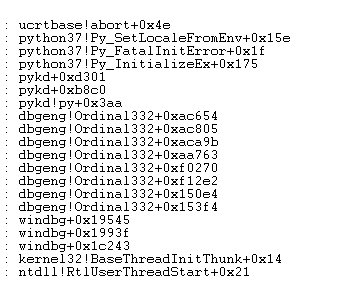| windbg安装pykd记录 | 您所在的位置:网站首页 › windbg安装 › windbg安装pykd记录 |
windbg安装pykd记录
|
https://githomelab.ru/pykd/pykd 1、安装python (坑,分x86和x64,对应windbg版本) 2、安装pykd:'pip install pykd' 3、安装Windbg插件, 下载地址:https://githomelab.ru/pykd/pykd-ext/-/wikis/Downloads 安装步骤:https://githomelab.ru/pykd/pykd-ext
排坑记录: 1、执行!py命令后提示:failed to find python interpreter 解决方案:安装对于版本的python 2、执行!py命令后windbg闪退 排错过程: windbg加载C:\Users\xxx\AppData\Local\CrashDumps目录下的dump文件 !analyze -v
应该是环境的问题,搜索中发现:https://stackoverflow.com/questions/43688302/windbg-cant-find-python-interpreter-for-pykd/45856752#45856752 I had this issue when having multiple python installations on the same machine. Managed to solve it by manually creating required registry key, as I did not want to reinstall any python versions, nor change the global path/pythonpath variables. Note that you will need x64 python for windbgx64 and x86 python for windbgx86 Let's say you want to use python 3.7x86 installed at c:\python37_x86, and python 3.6x64installed at c:\python36_x64 Create keys leading to HKEY_LOCAL_MACHINE\SOFTWARE\WOW6432Node\Python\PythonCore\3.7-32\InstallPath there, and set the (Default) to c:\python37_x86\ (the trailing backslash is important!) Similarly, create keys leading to HKEY_LOCAL_MACHINE\SOFTWARE\Python\PythonCore\3.6\InstallPath there, and set the (Default) to c:\python36_x64\ Unfortunately the PYTHONPATH environment variable is still being used, and must match the referenced python version(otherwise you will encounter Fatal Python error: unable to load the file system codec . NOTE: this may only be important if one of the versions is 2.x and the other 3.x. Try making it work without this stepTo circumvent the last issue I created .bat files to modify the environment and launch windbg with the correct environment. For example for launching 32 bit windbg: set PYTHONPATH=C:\python37_x86\Lib;[...Rest of the PYTHONPATH for this python version...] start windbgx -debugArch x86 -c ".load c:\dev\tools\pykd\x86\pykd.dll"解决方案:使用bat脚本启动对应windbg 根据个人环境修改 x86: e: cd E:\Windows Kits\10\Debuggers\x86 set PYTHONPATH=D:\sdk\python37_86\Lib; start windbg
x64 e: cd E:\Windows Kits\10\Debuggers\x64 set PYTHONPATH=D:\sdk\Anaconda3\Lib; start windbg
over! |
【本文地址】