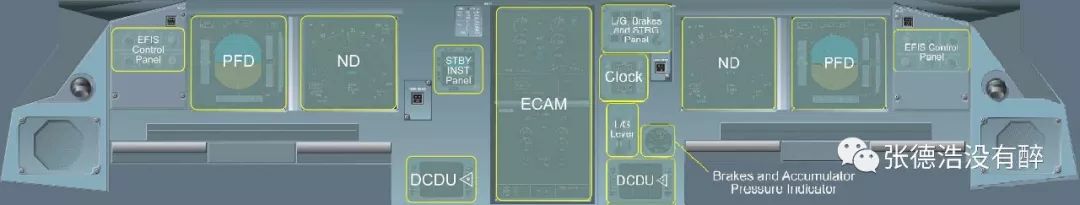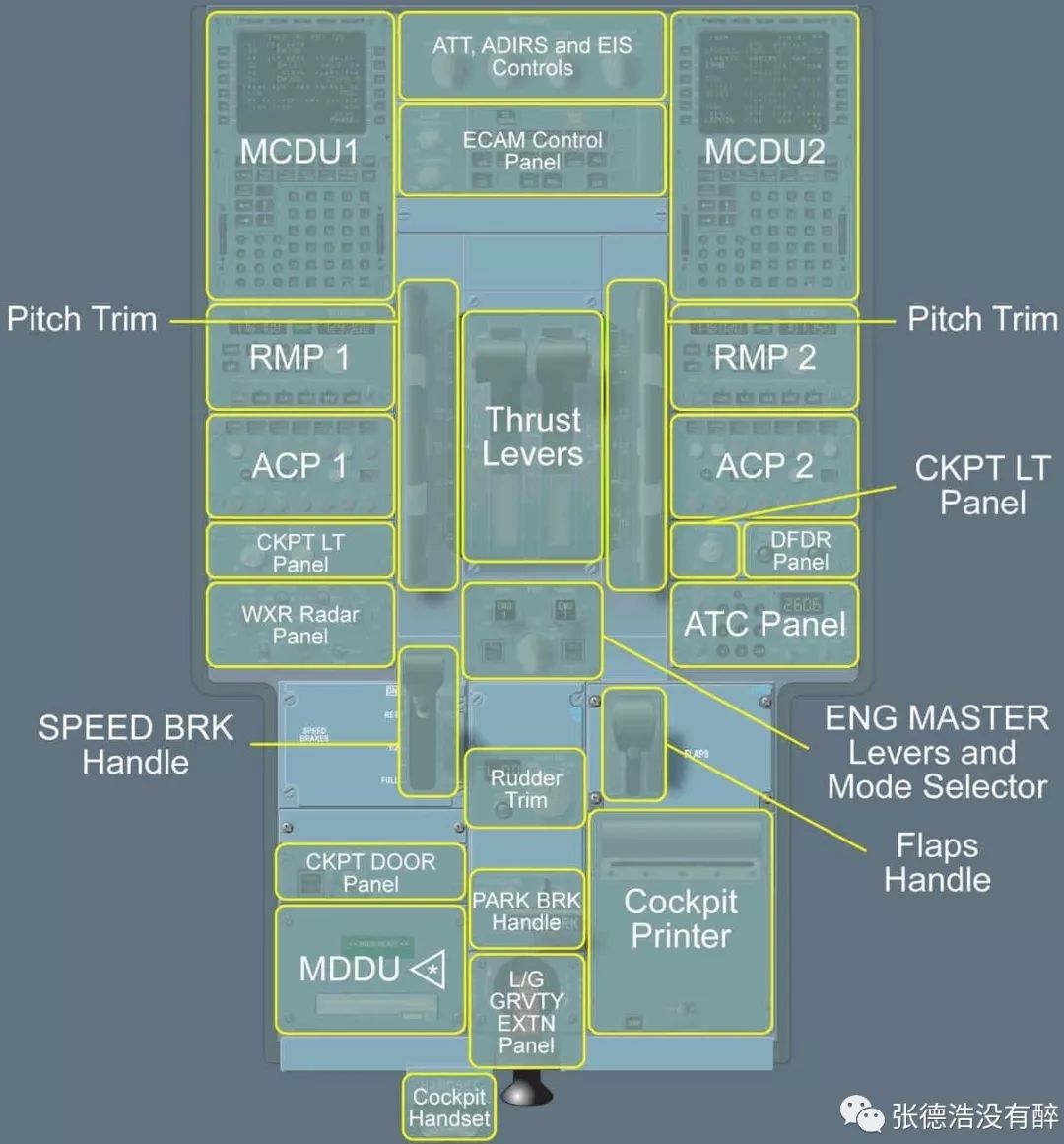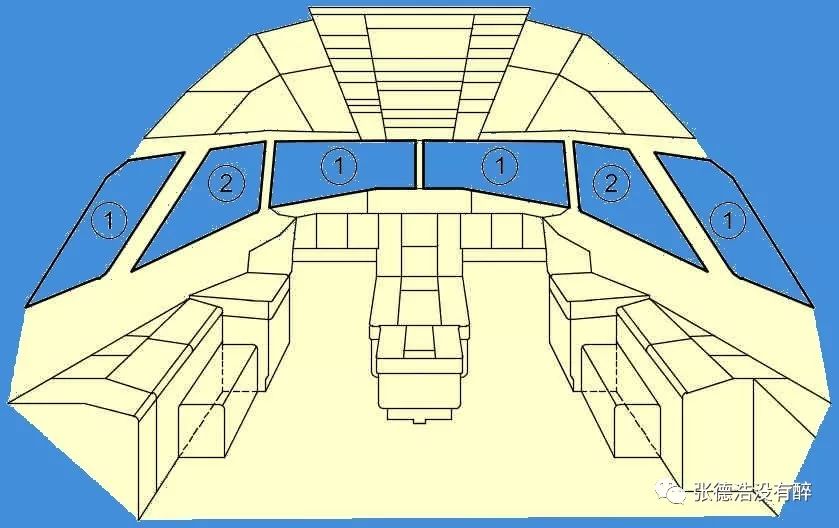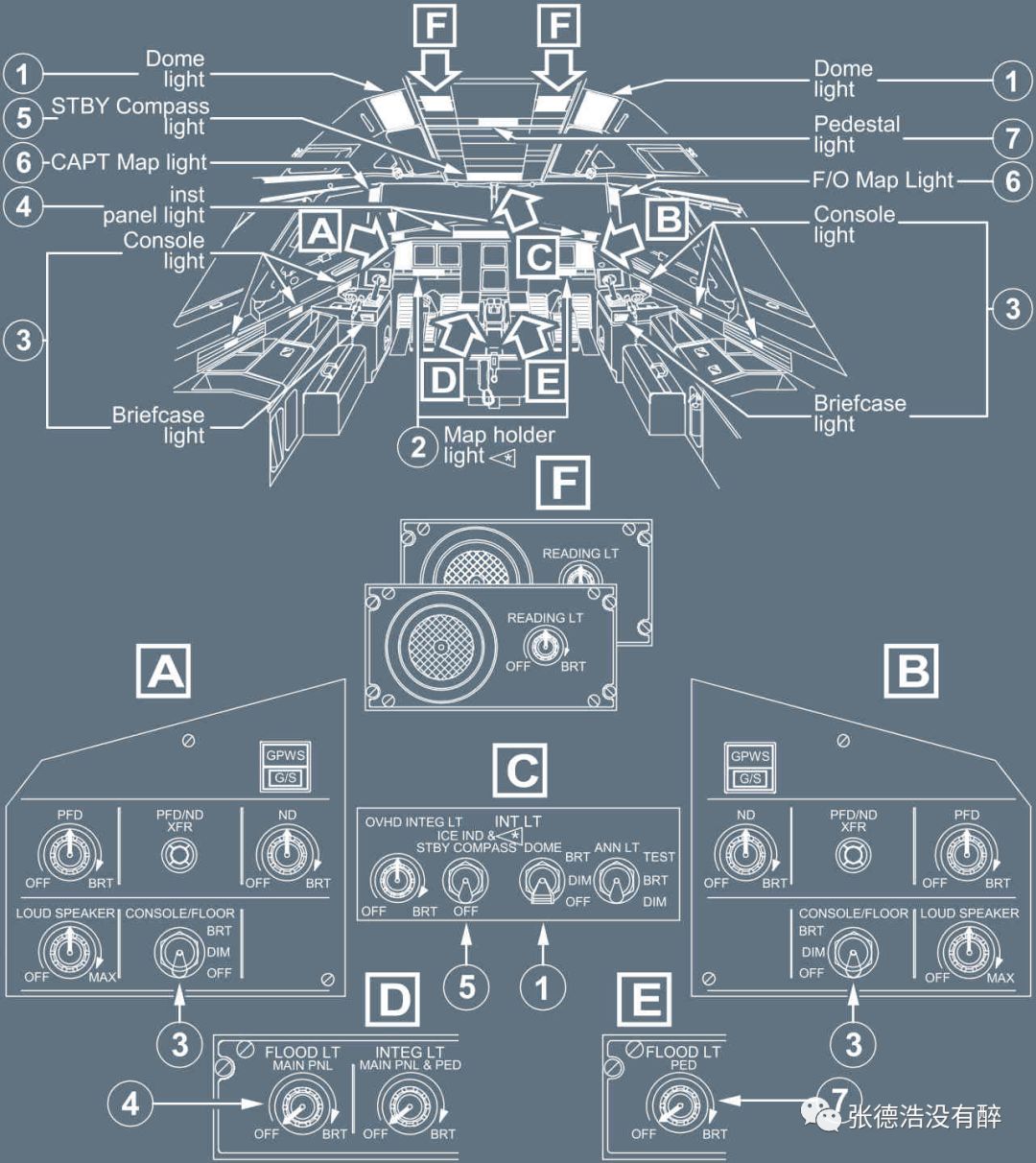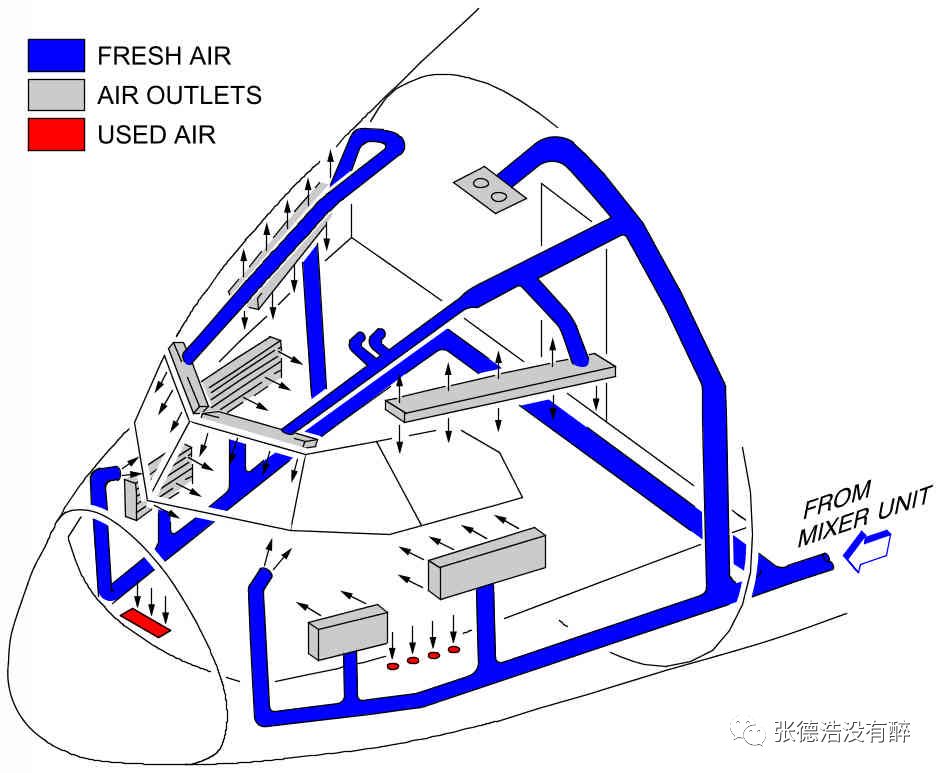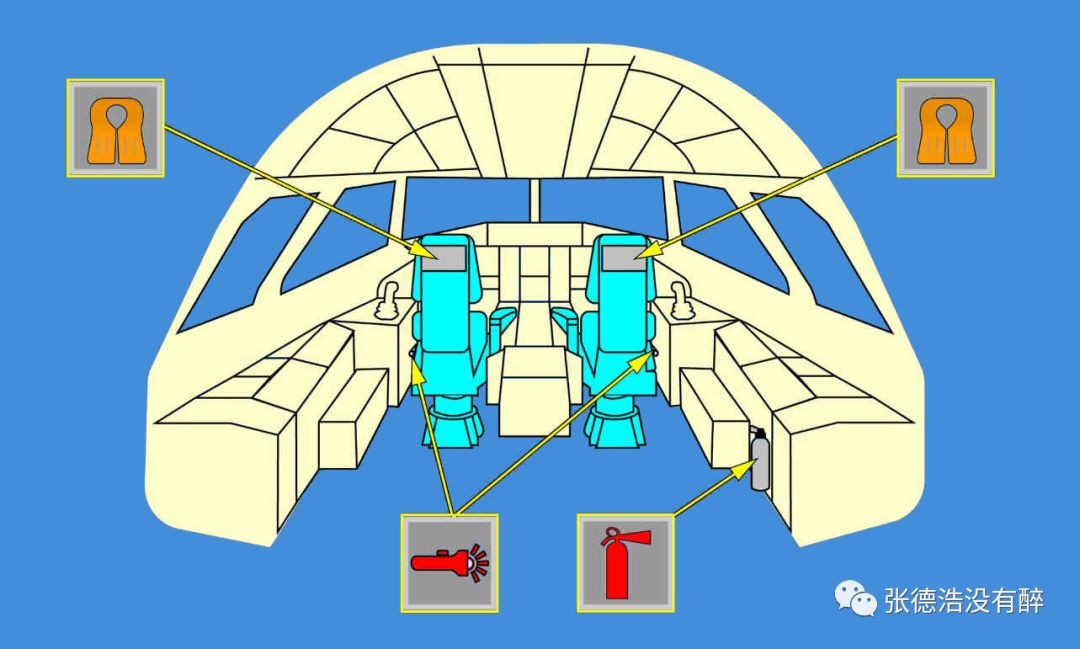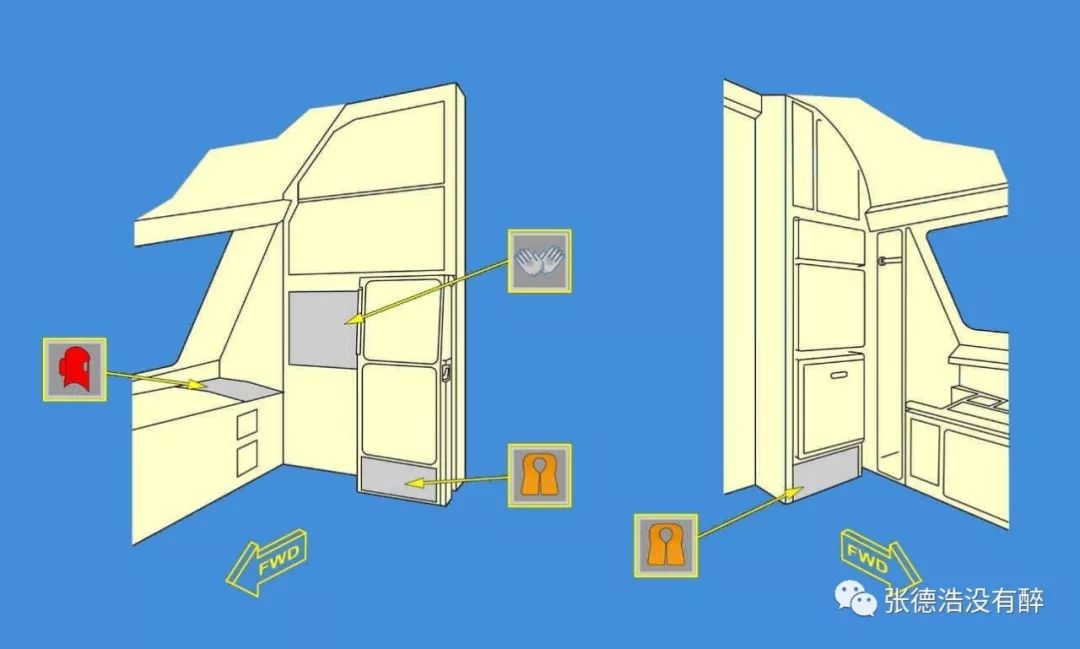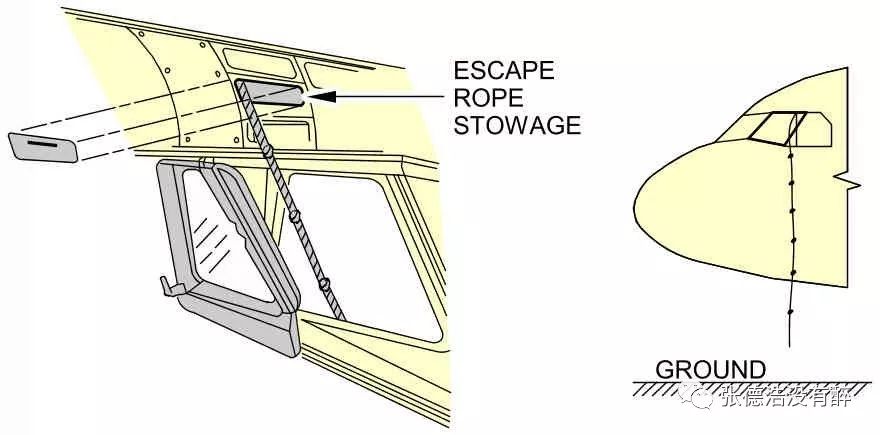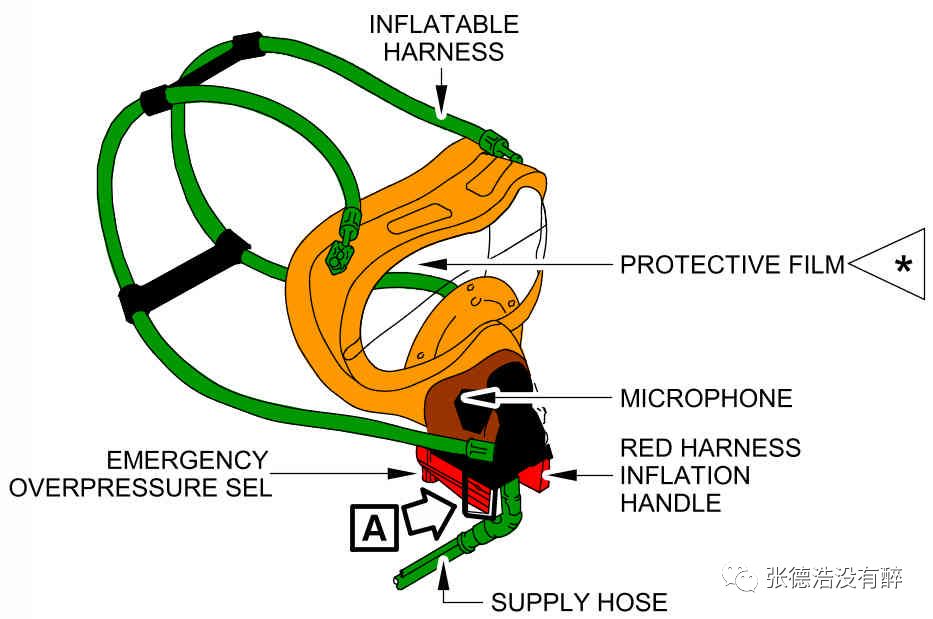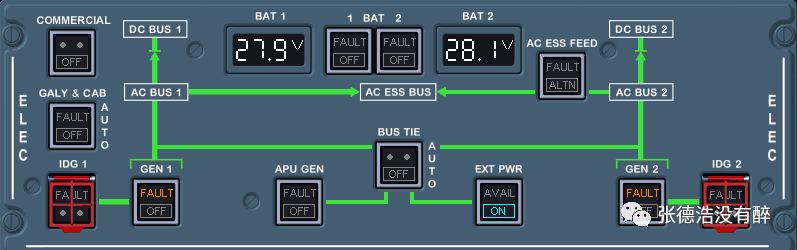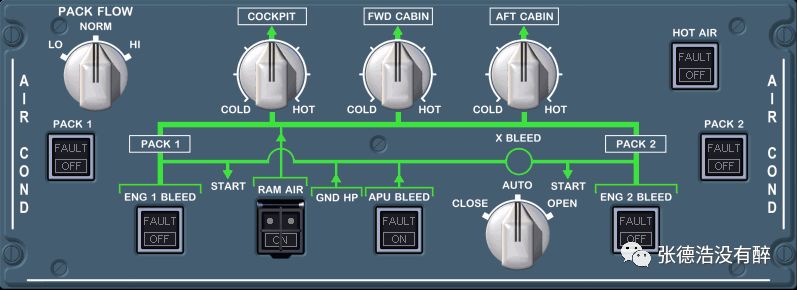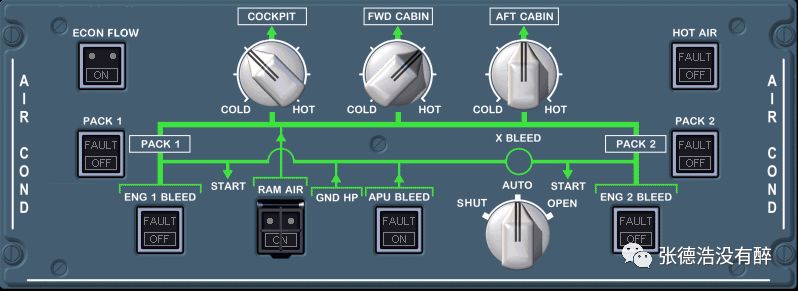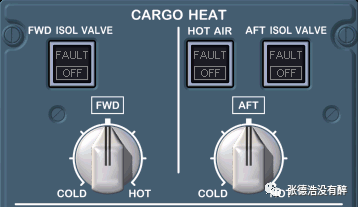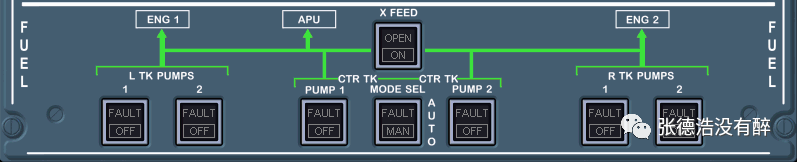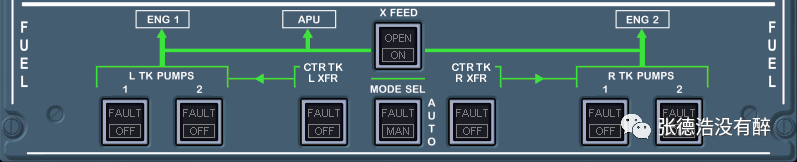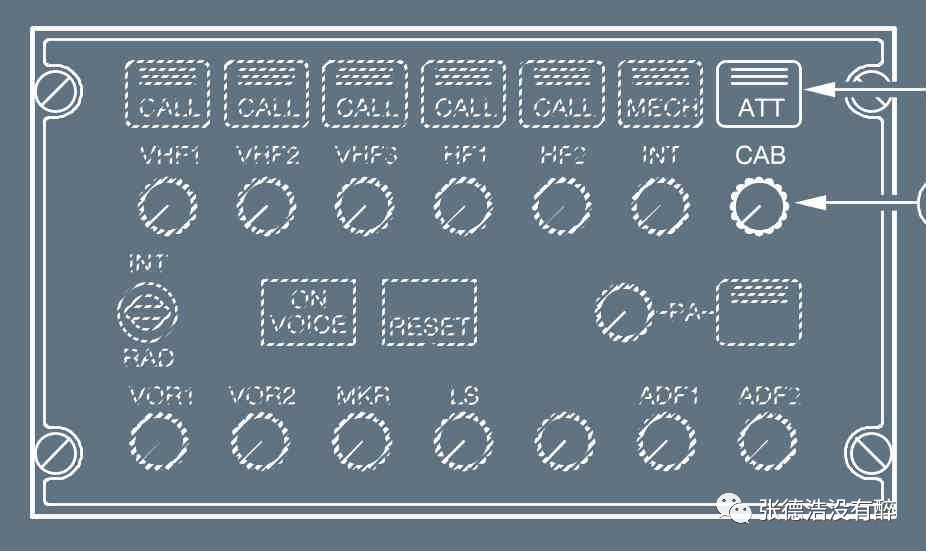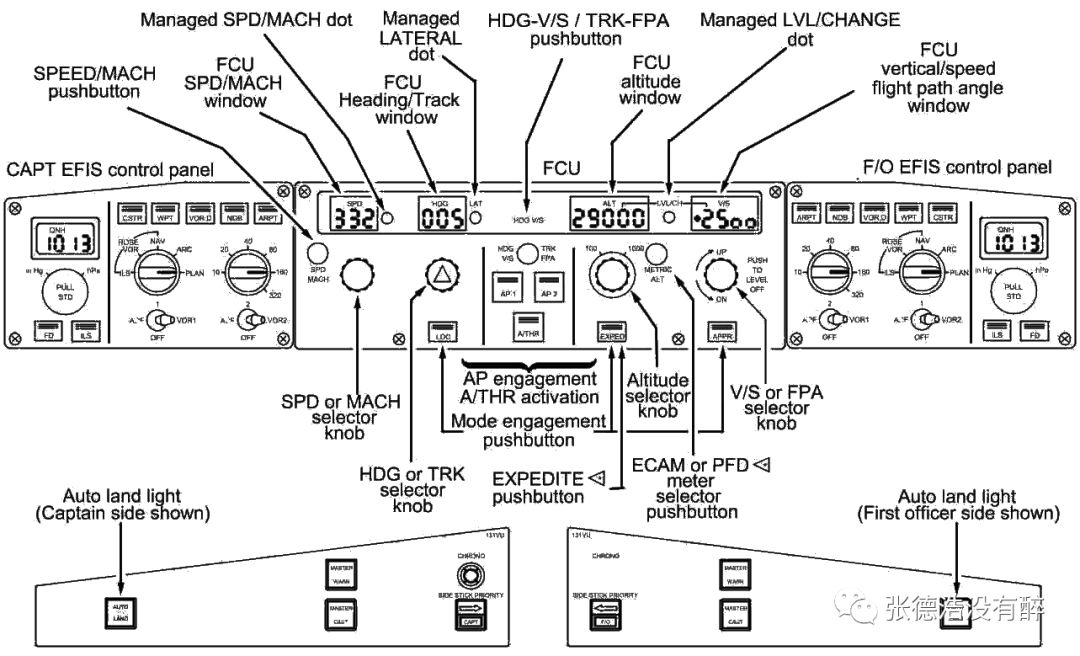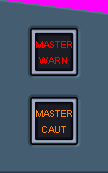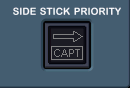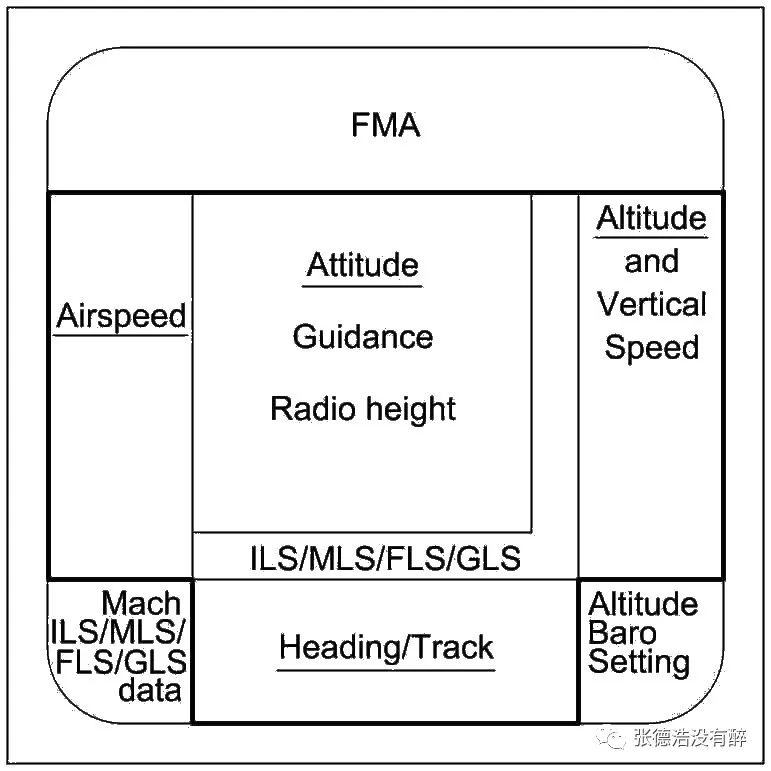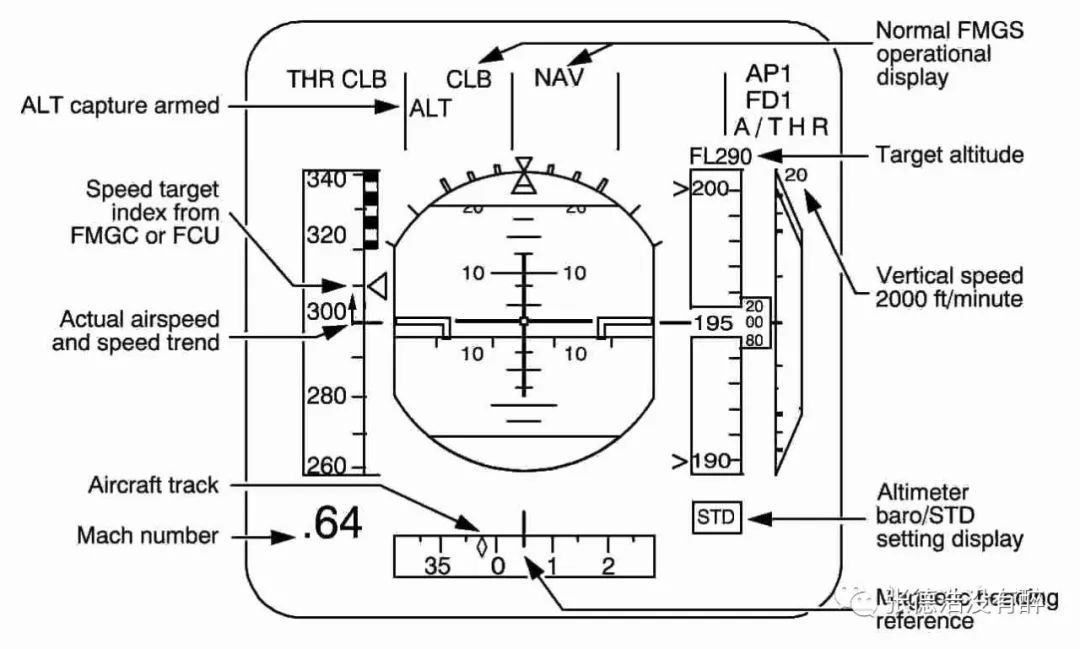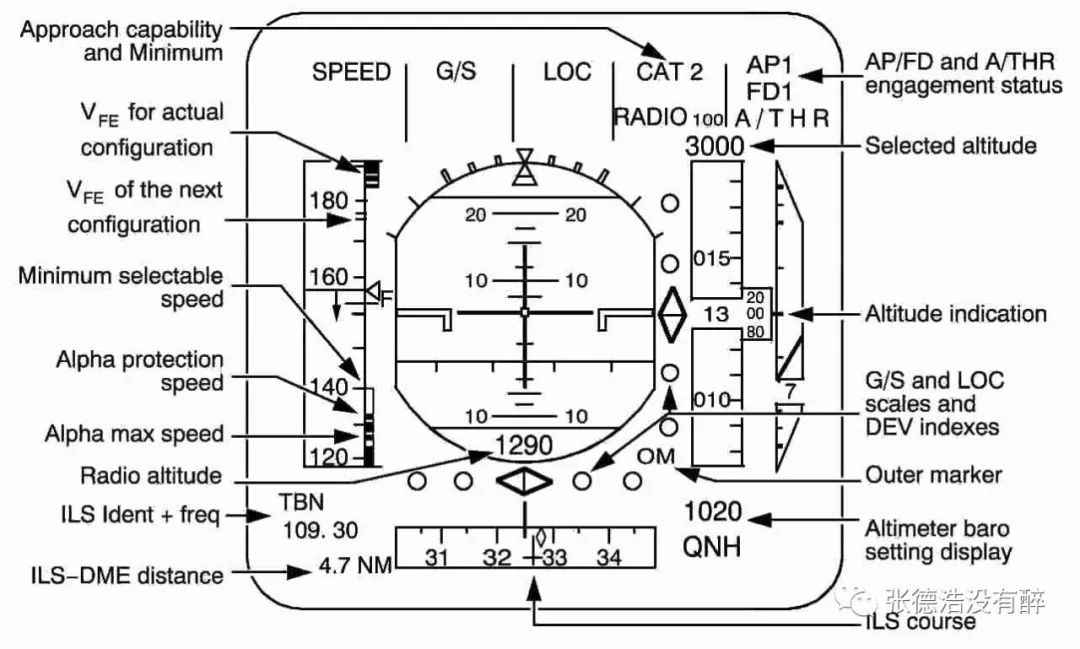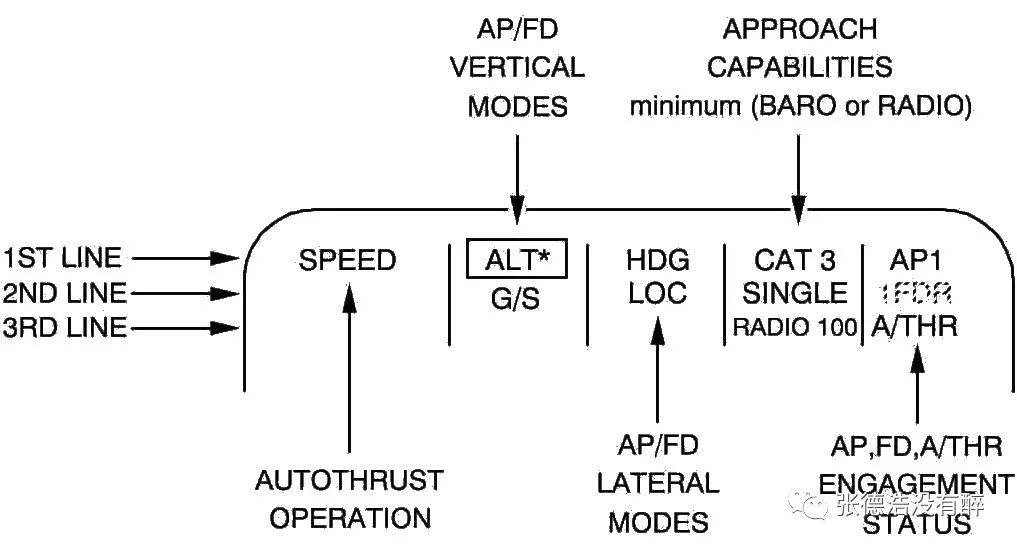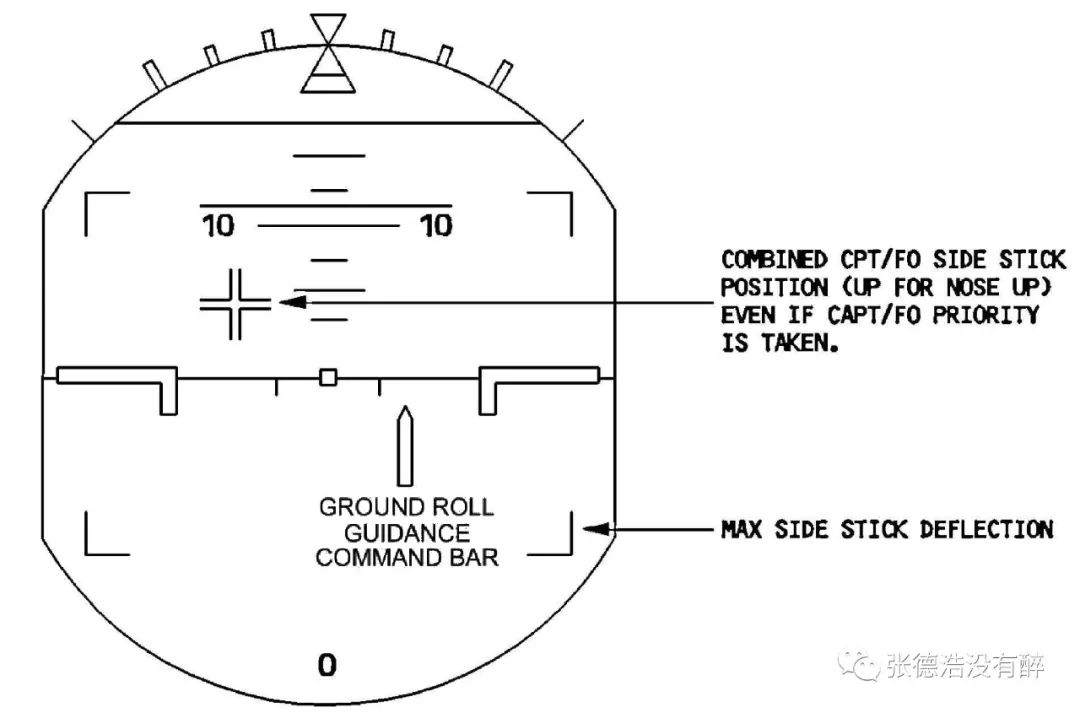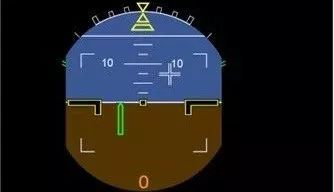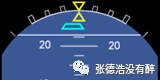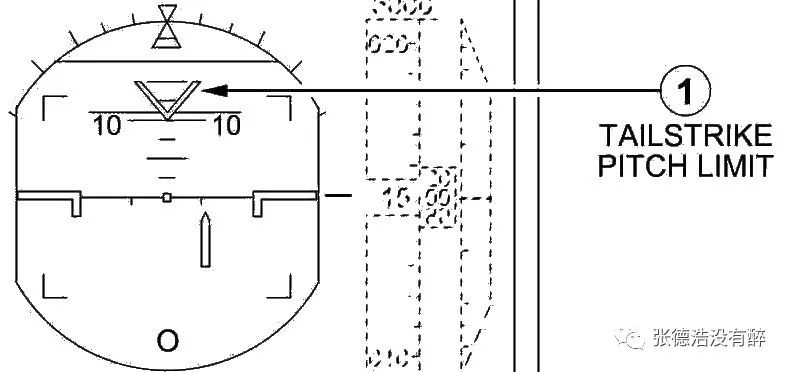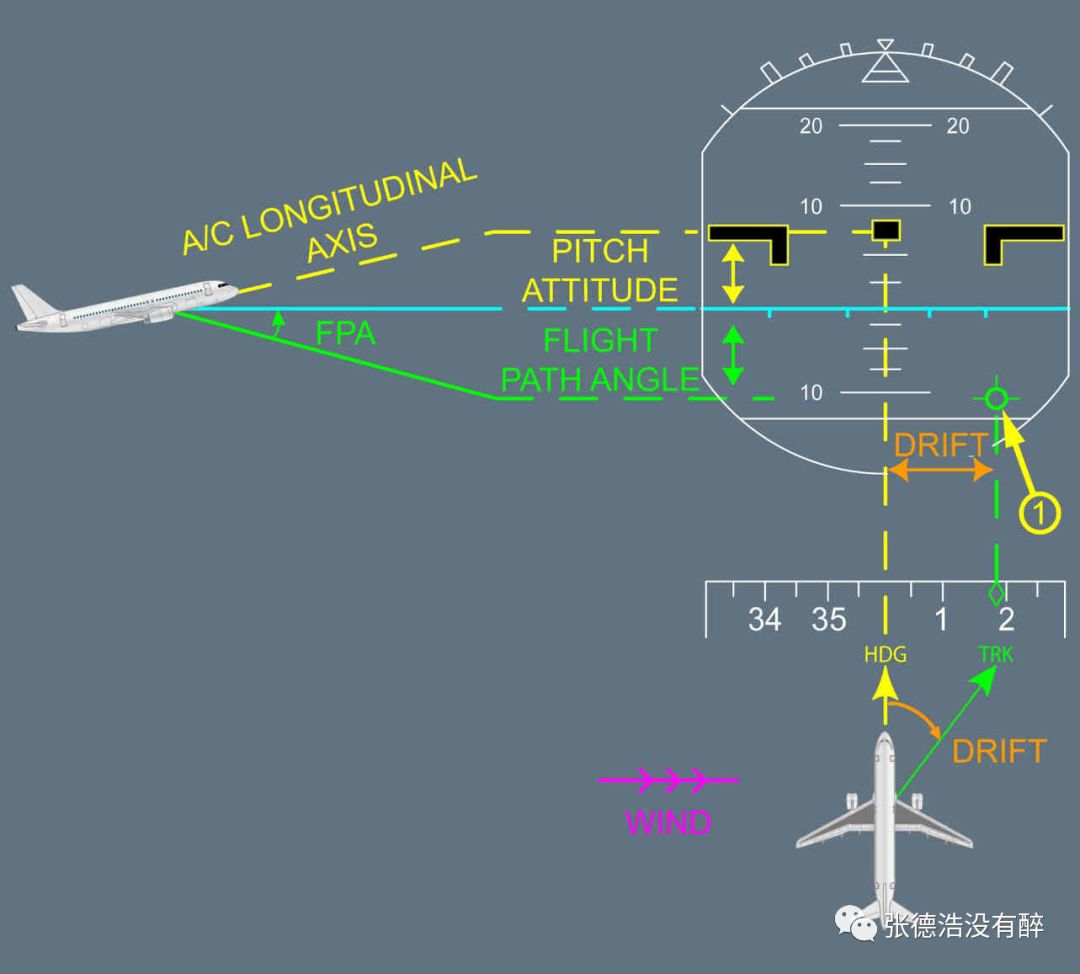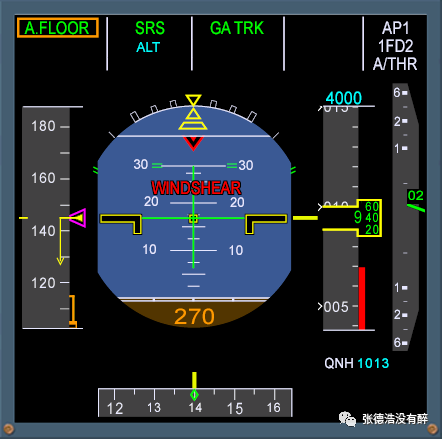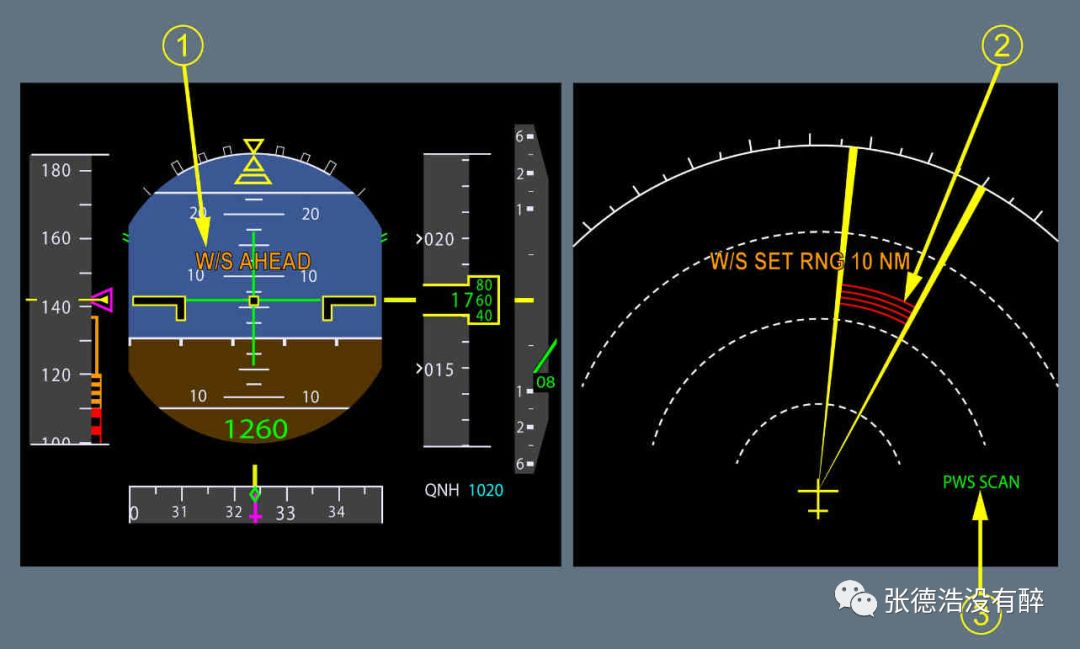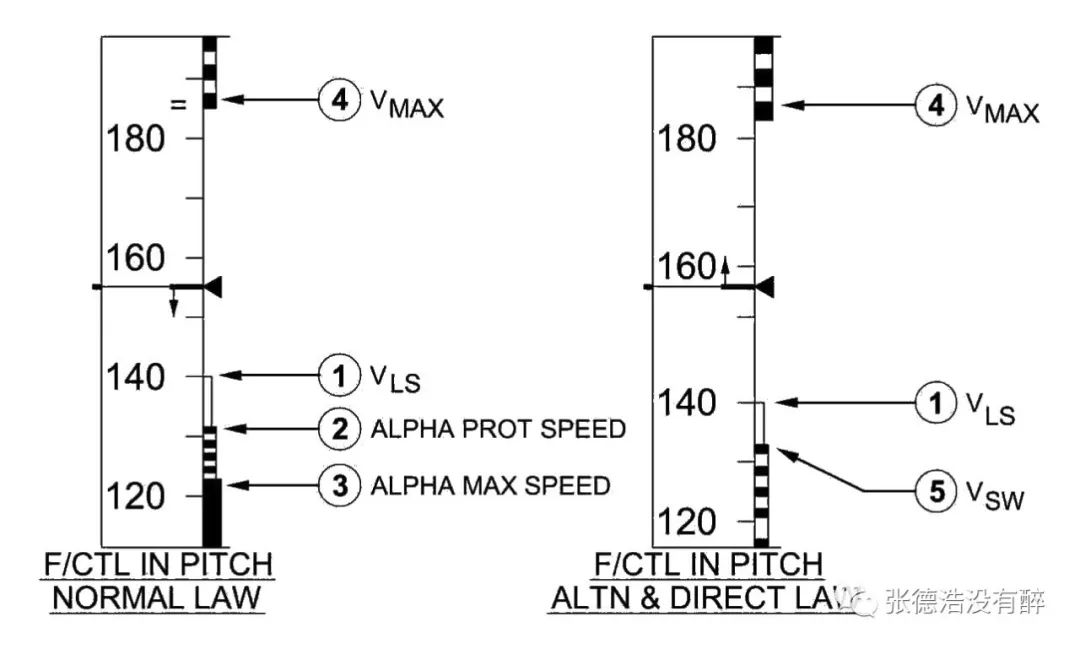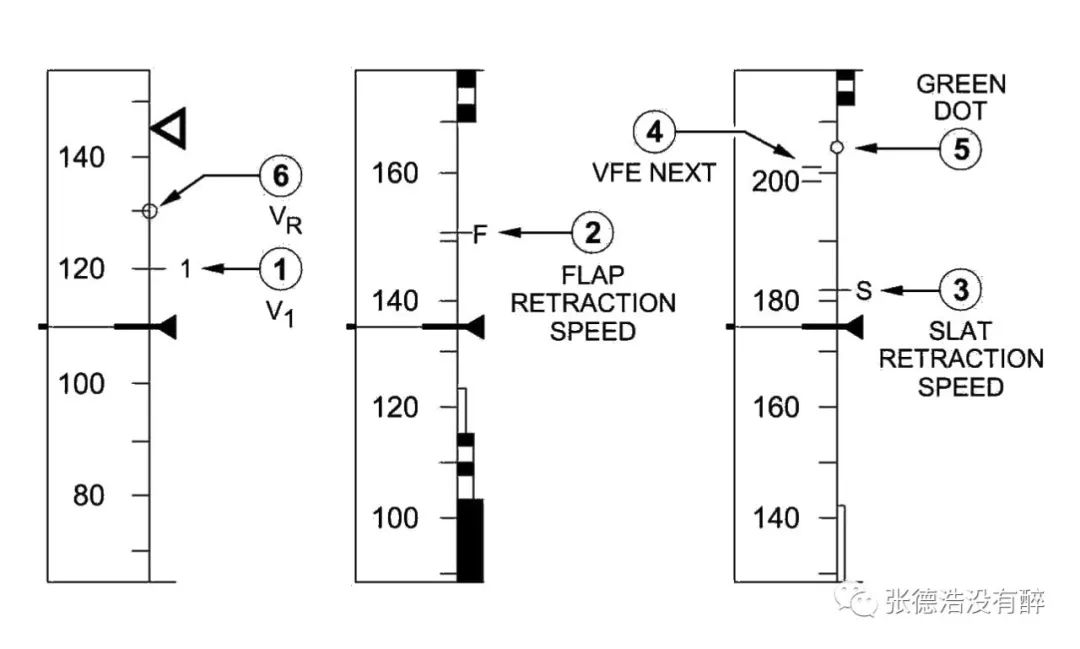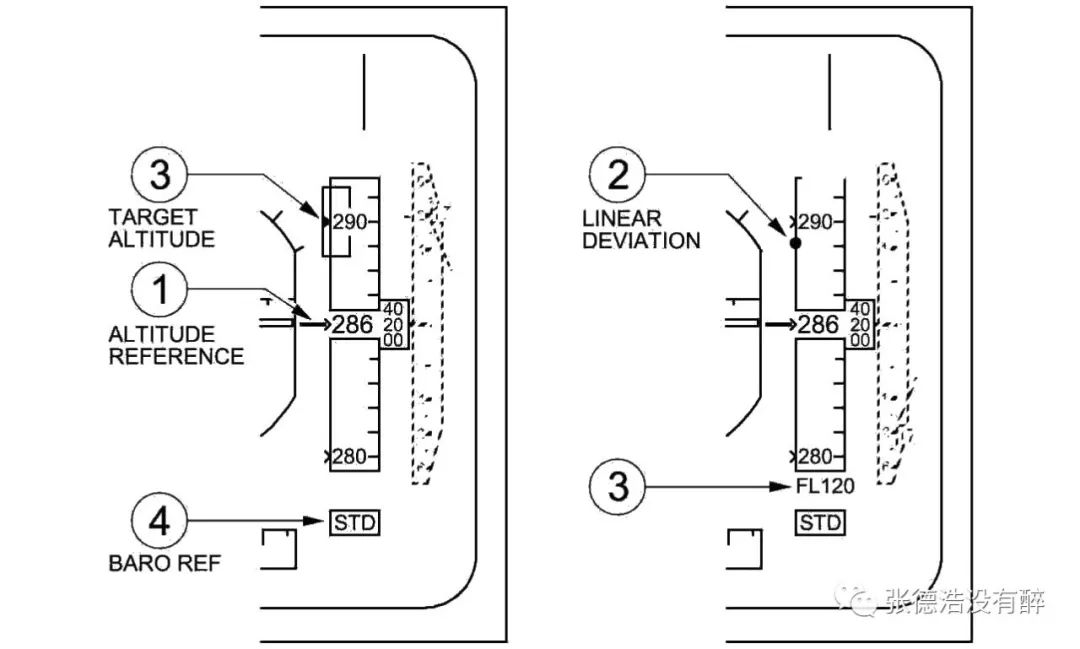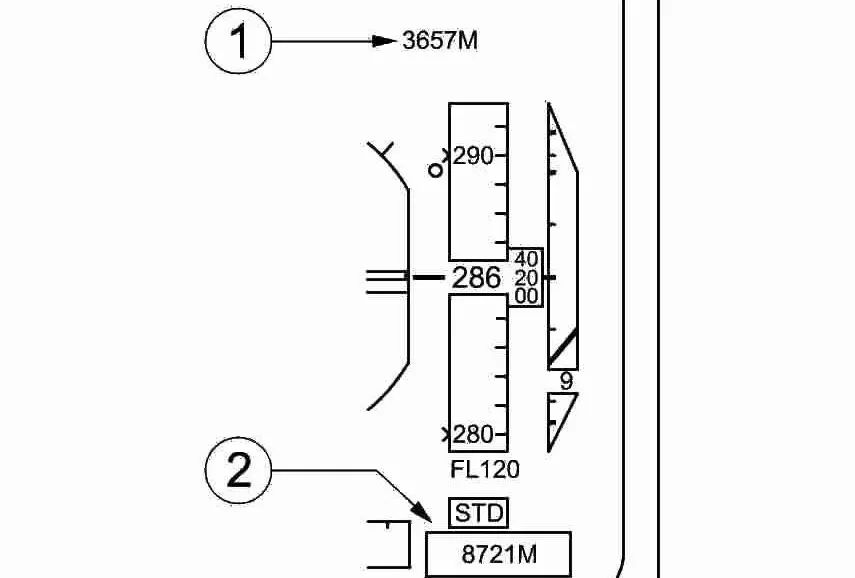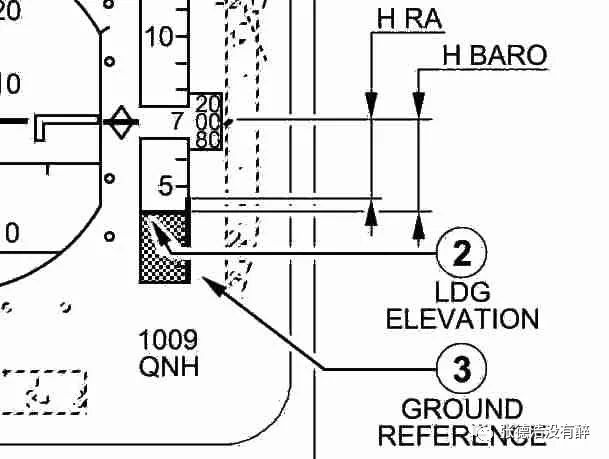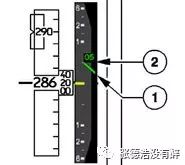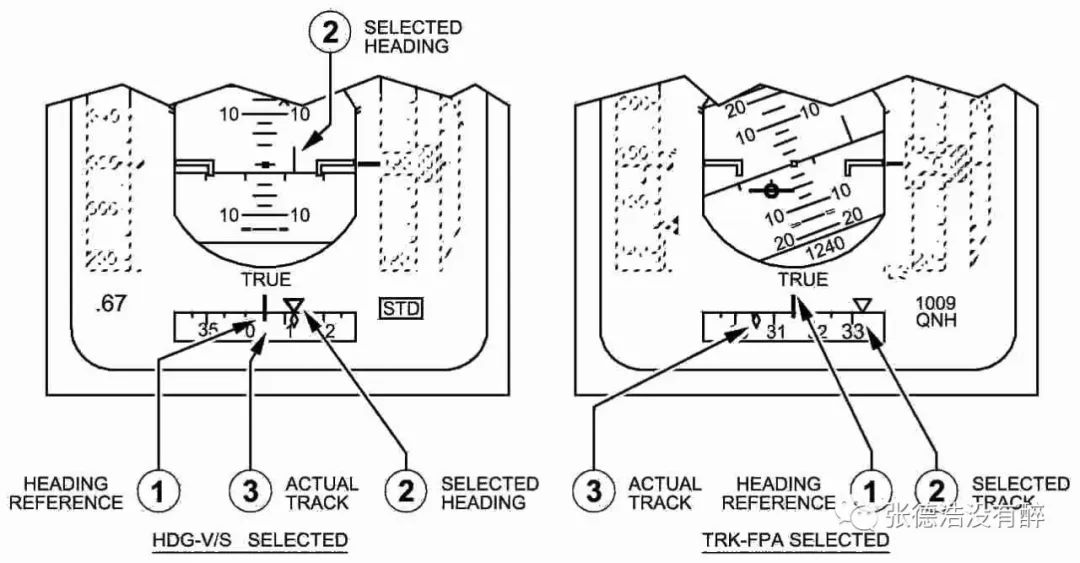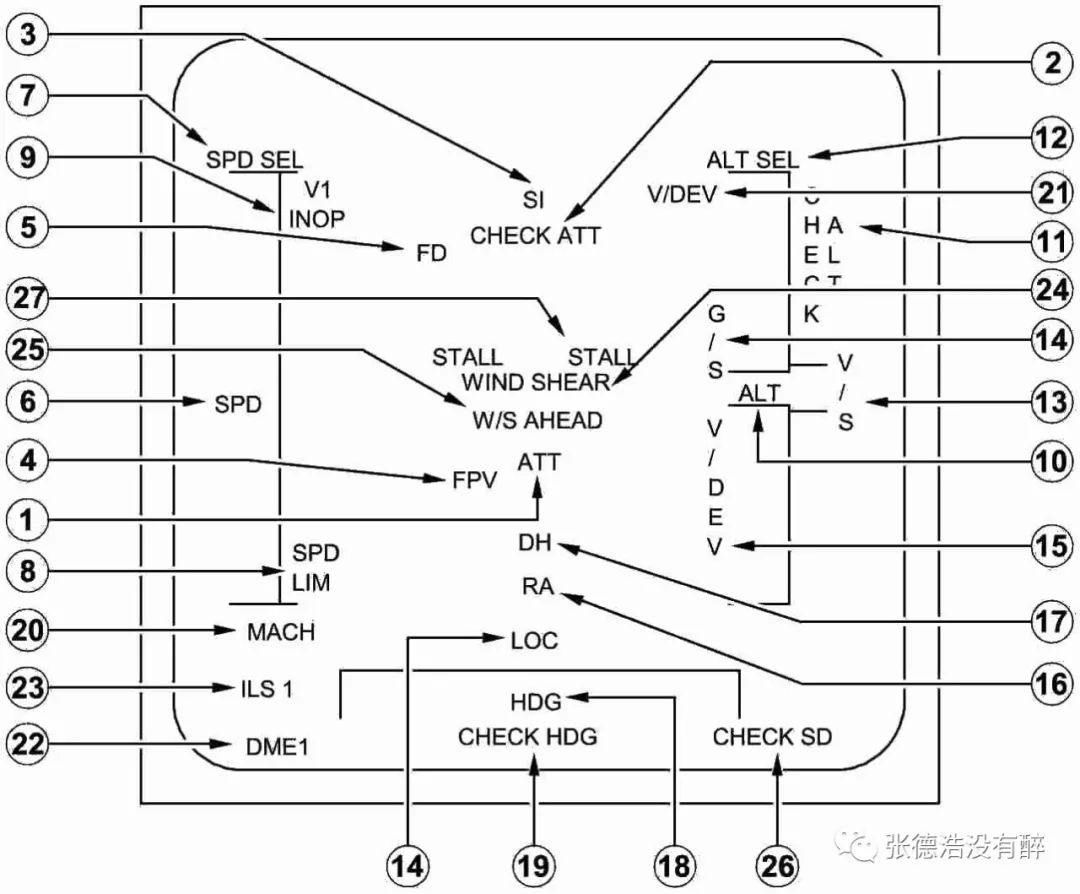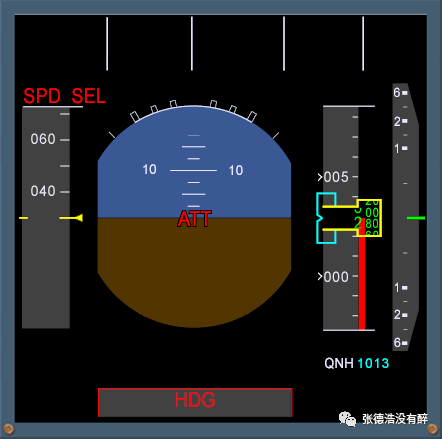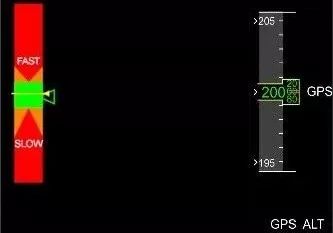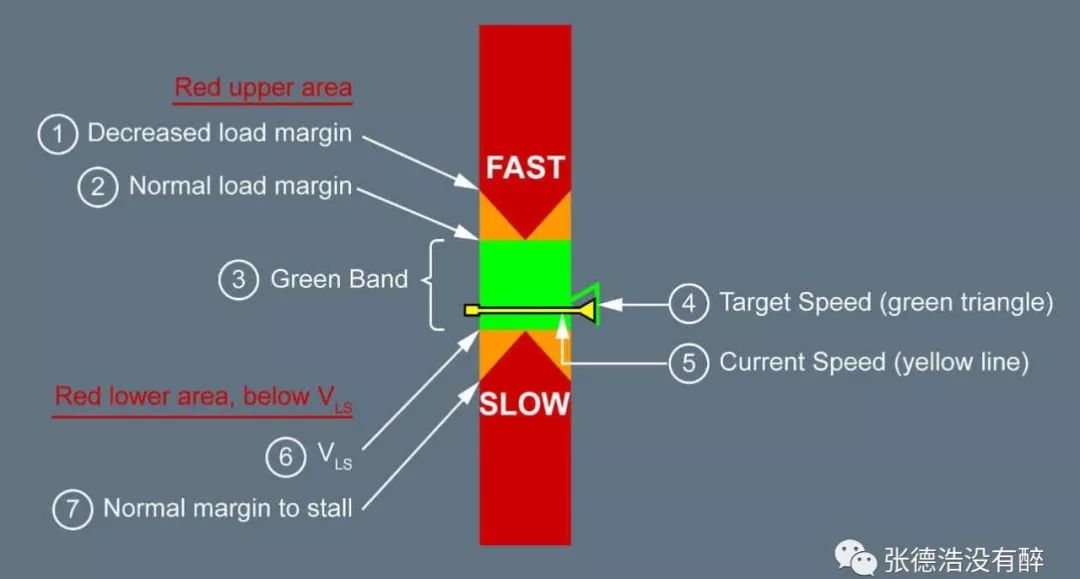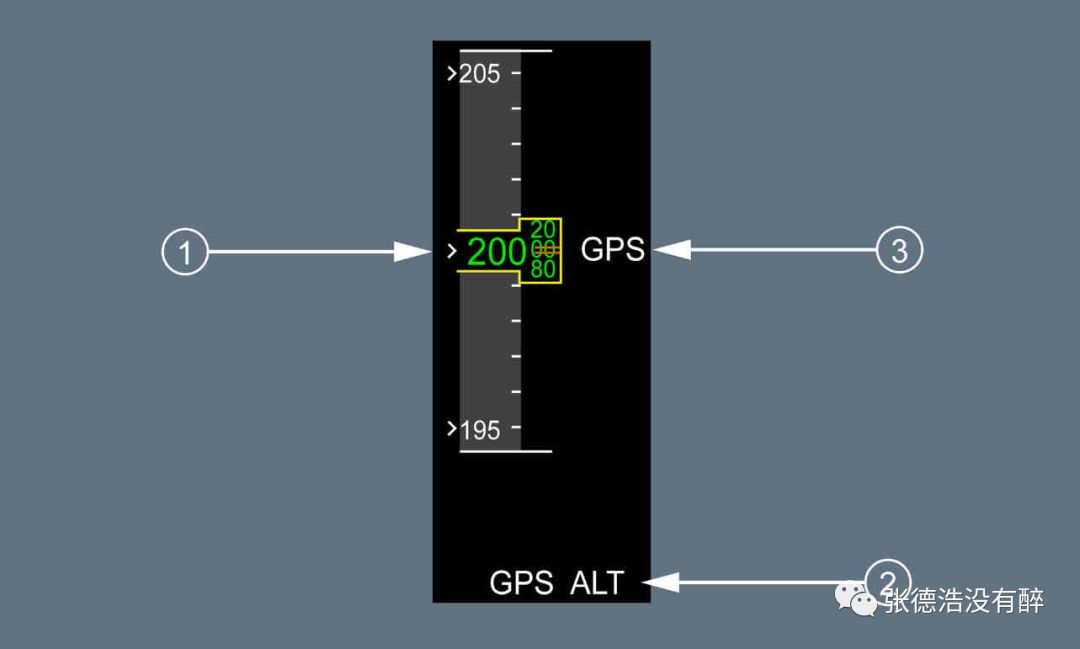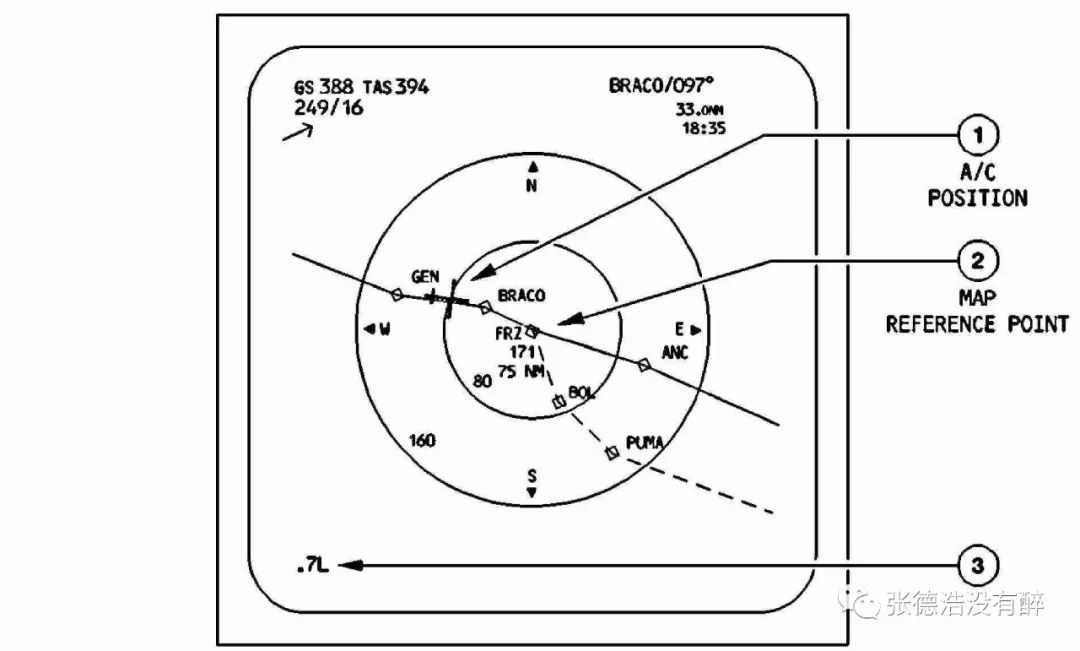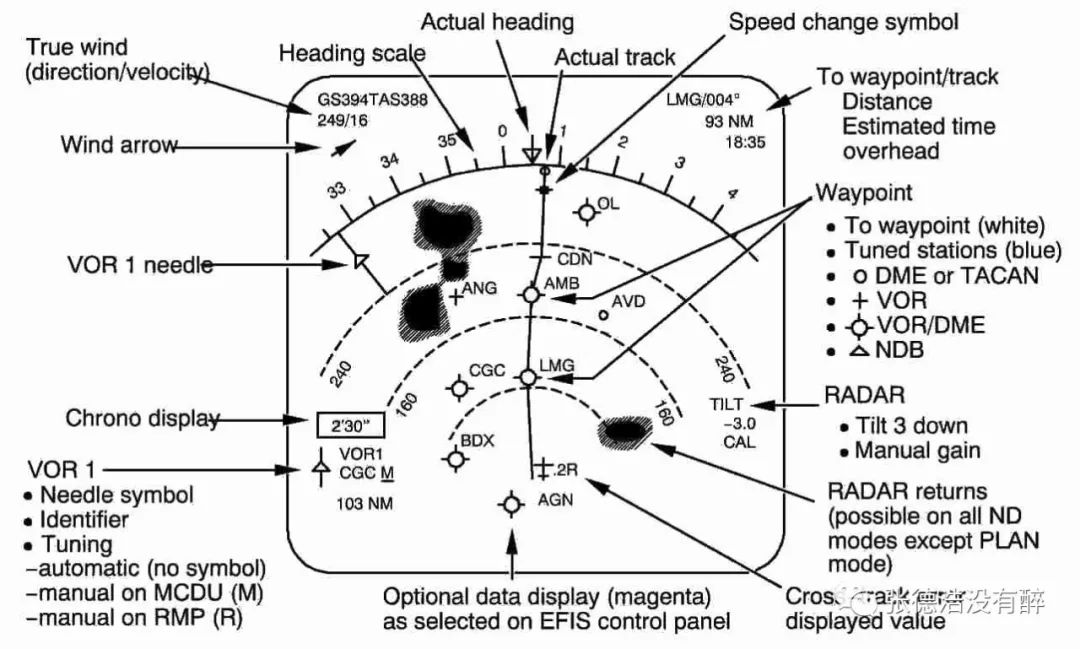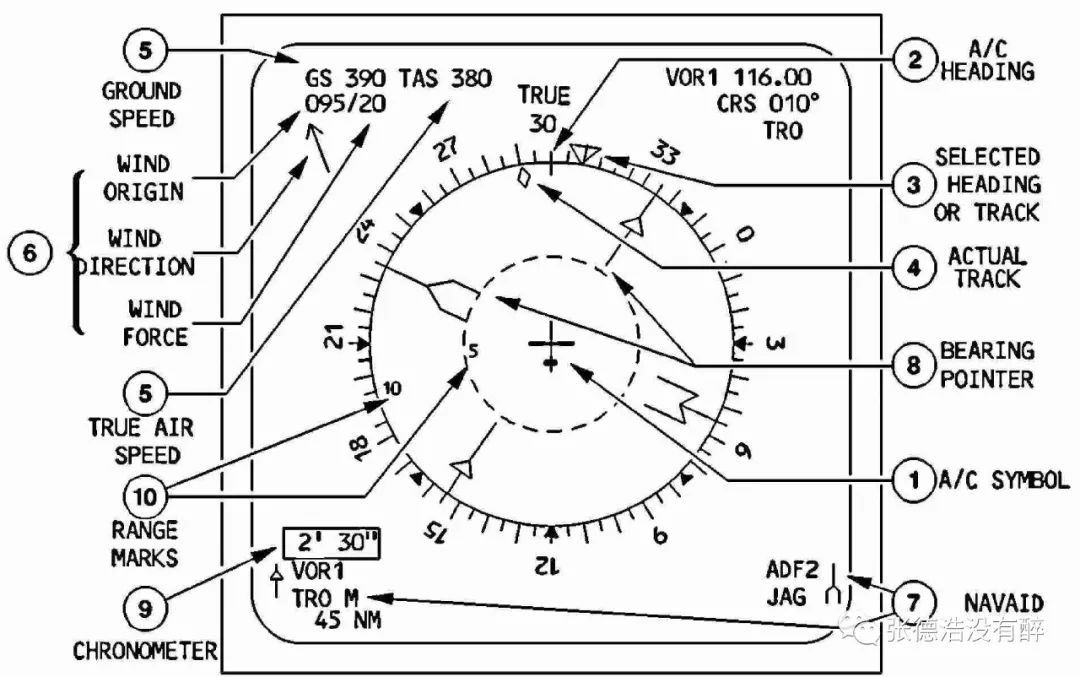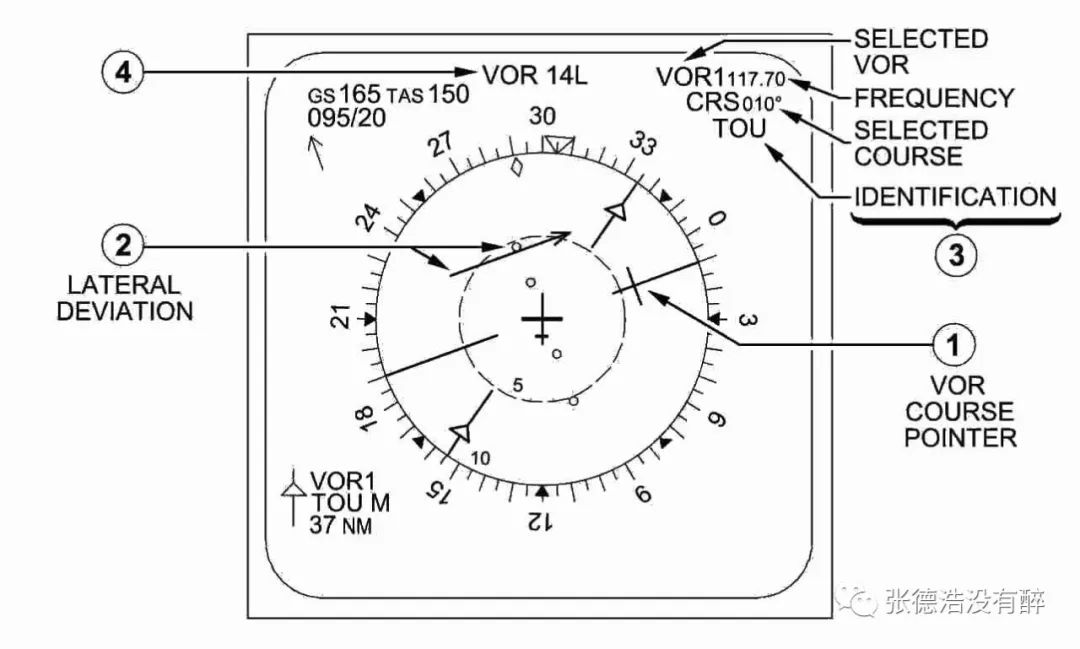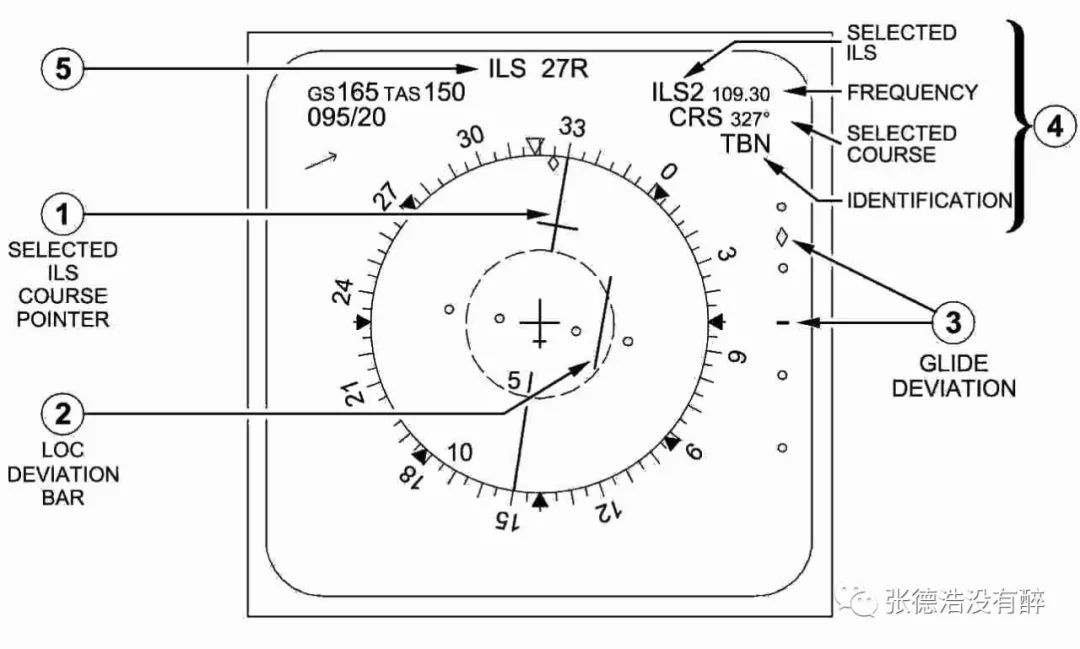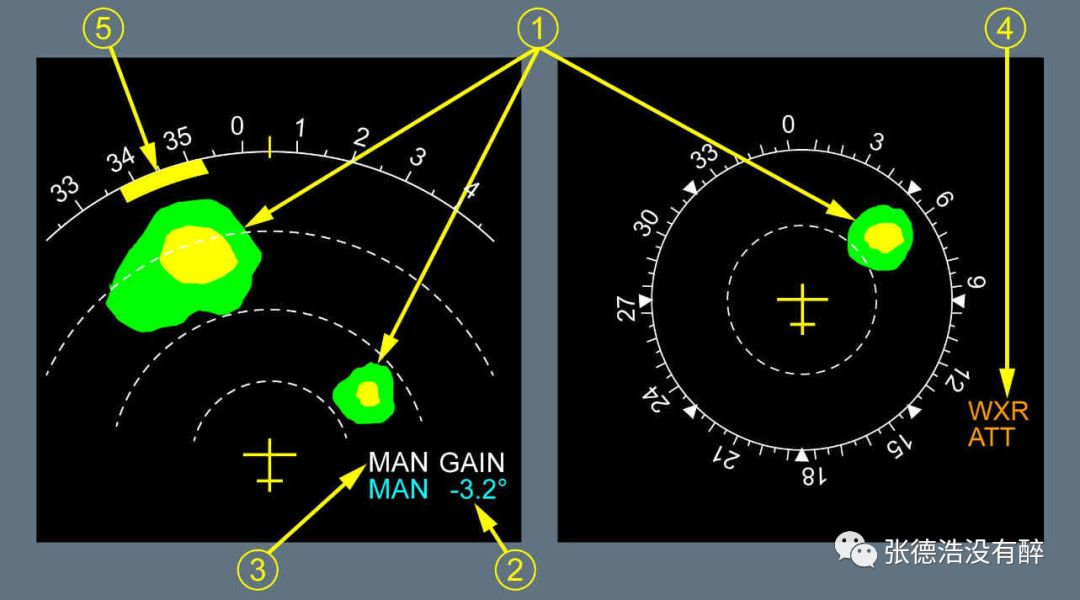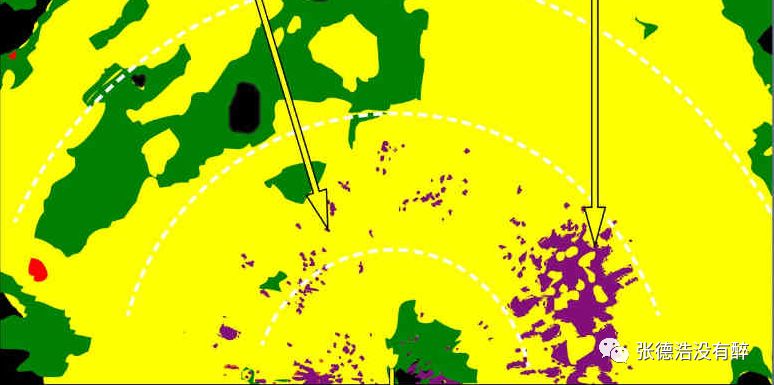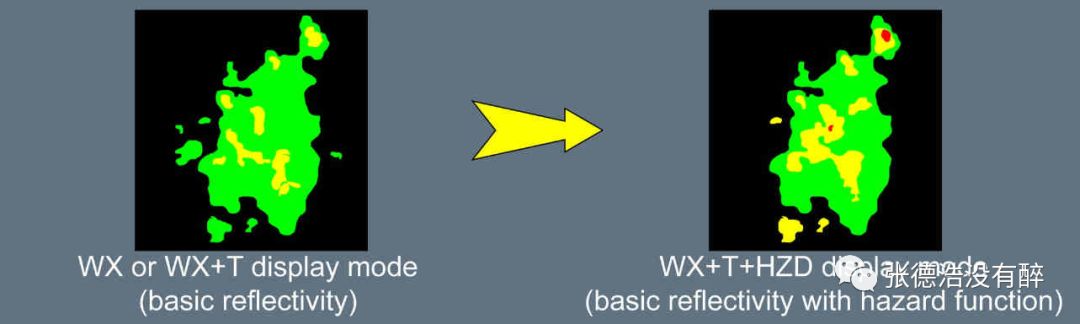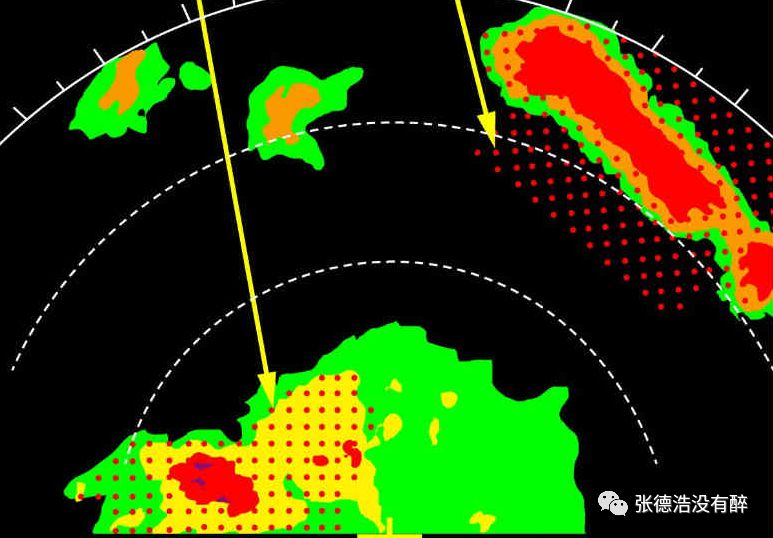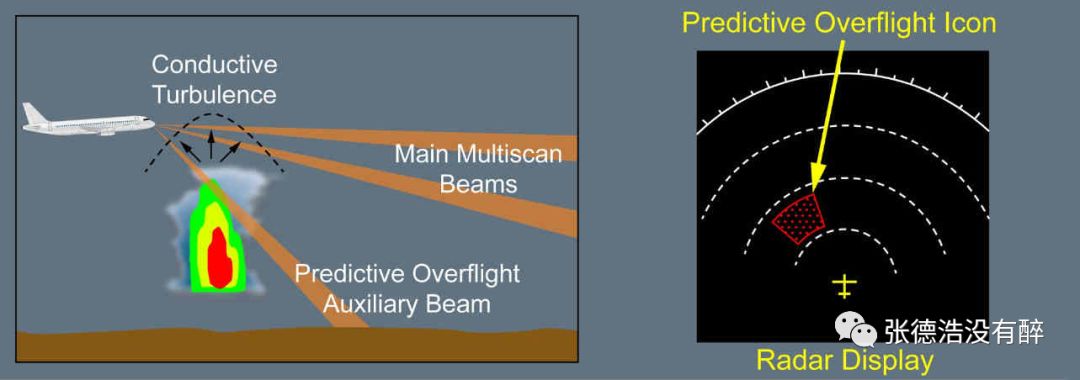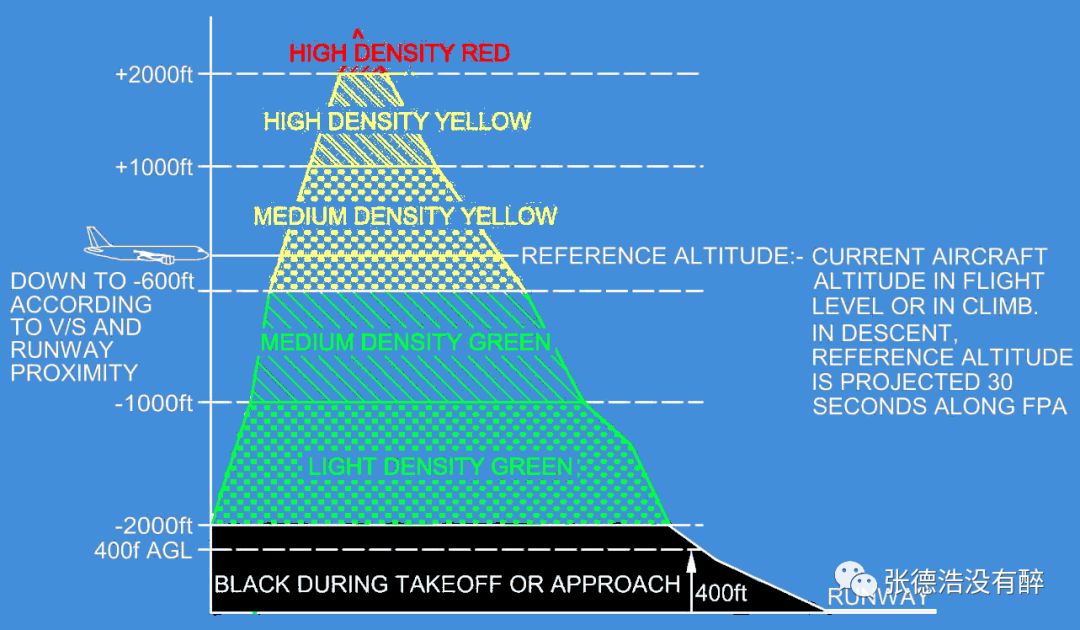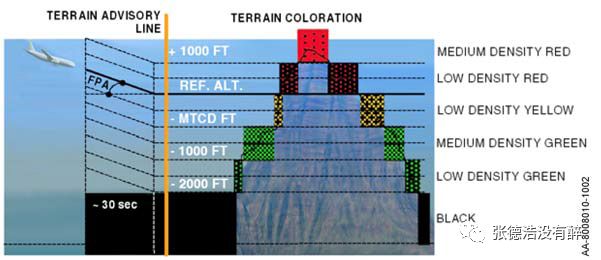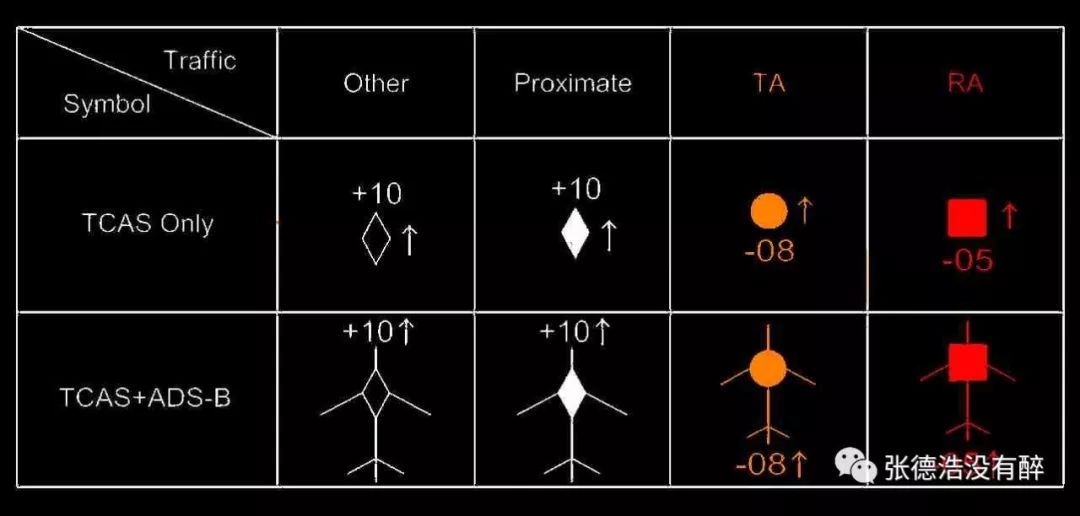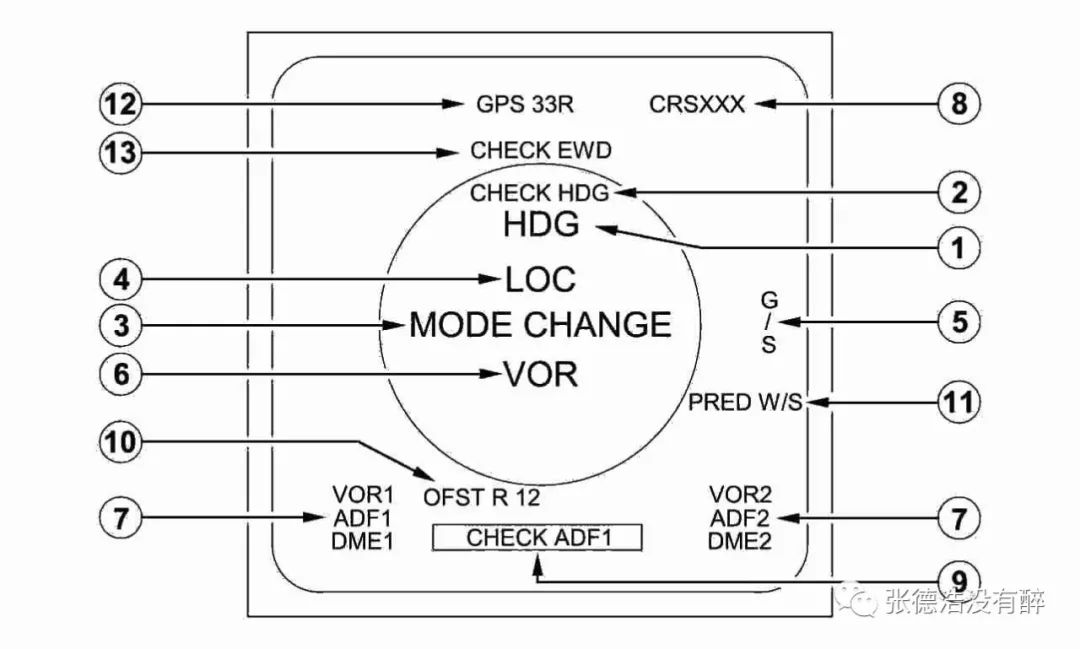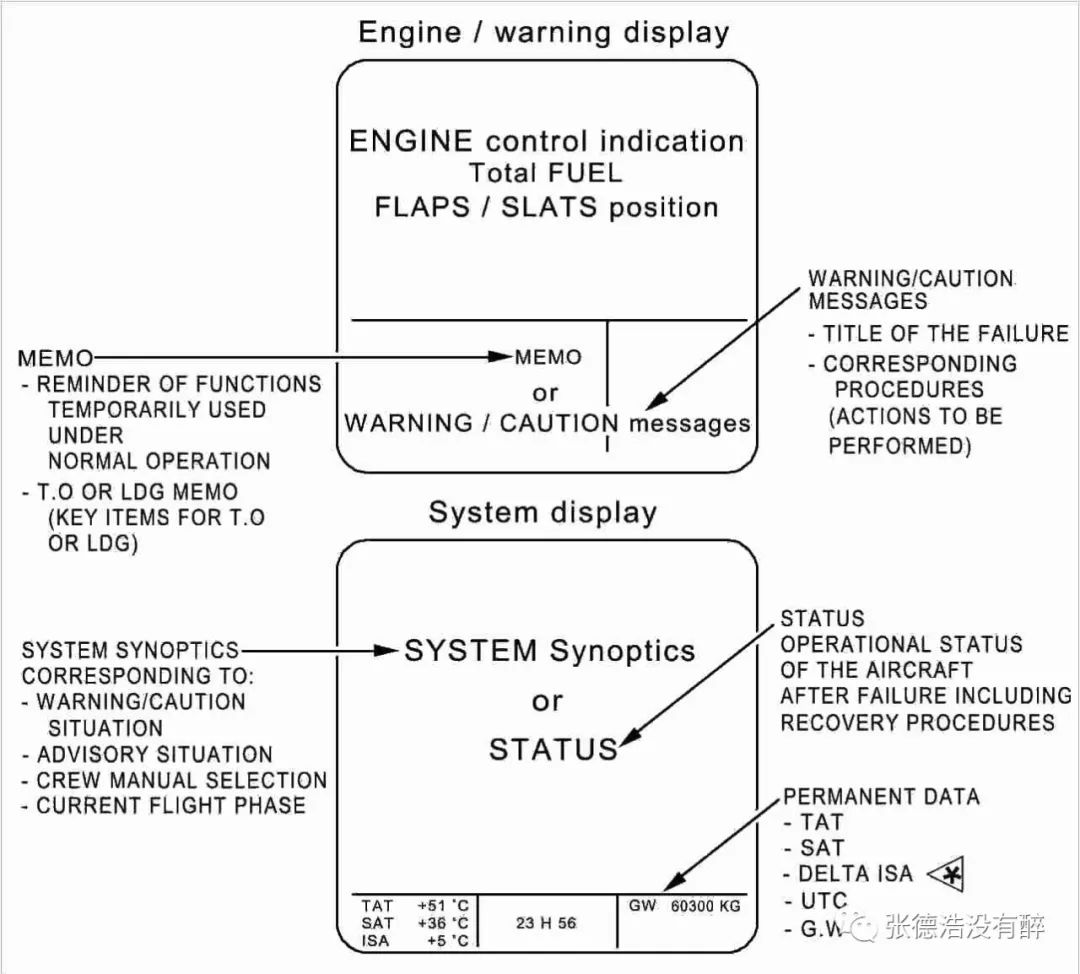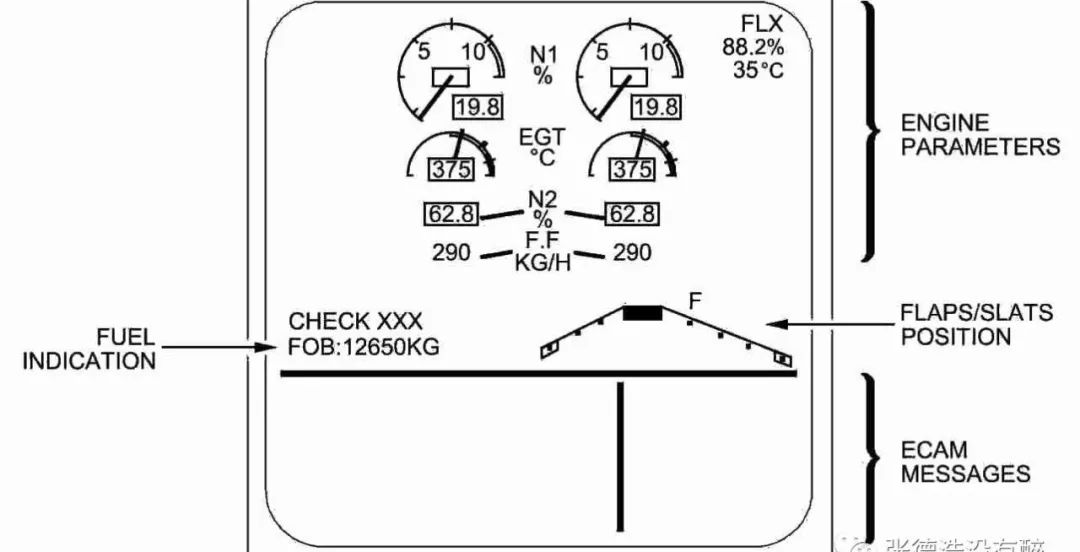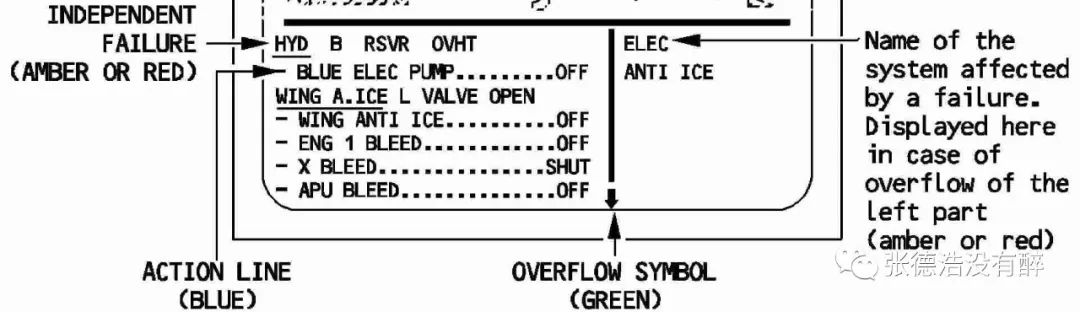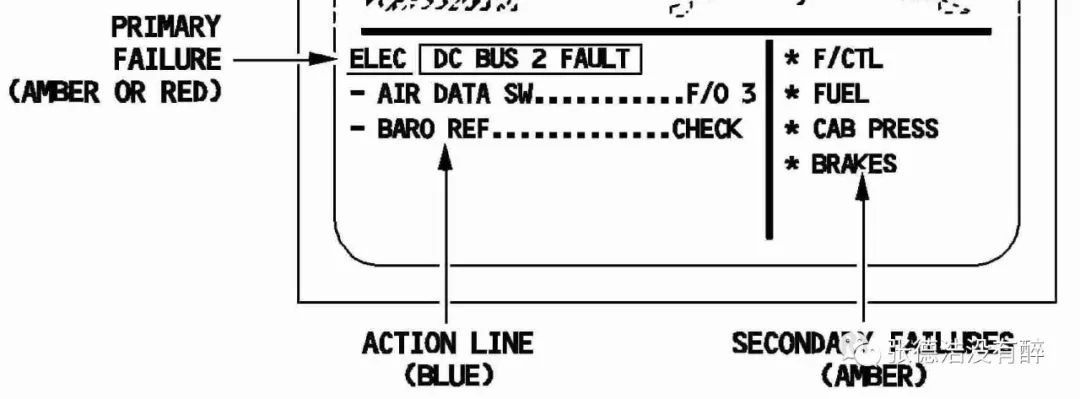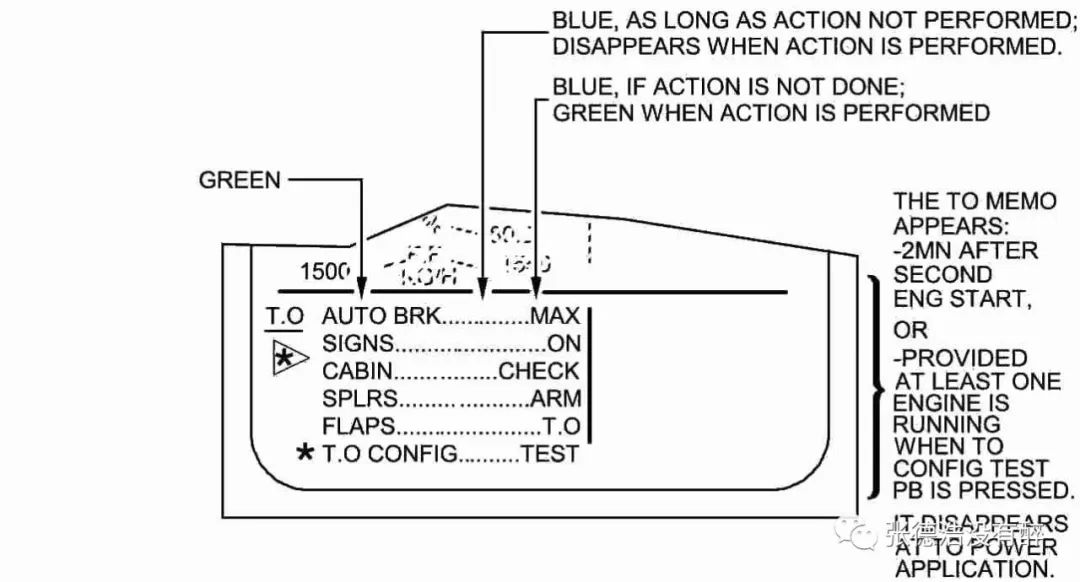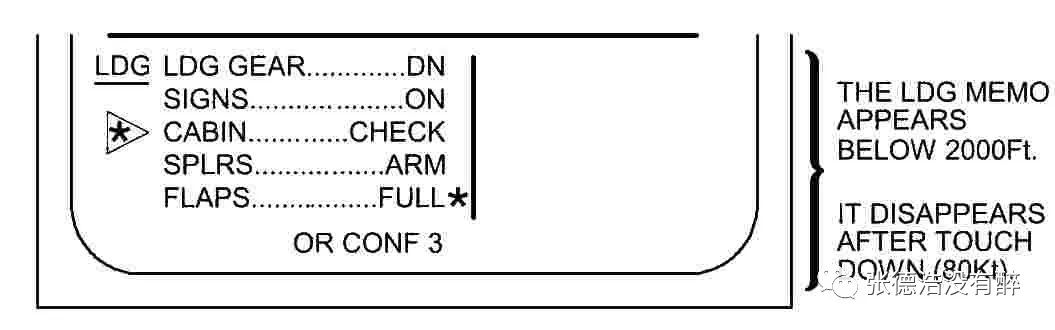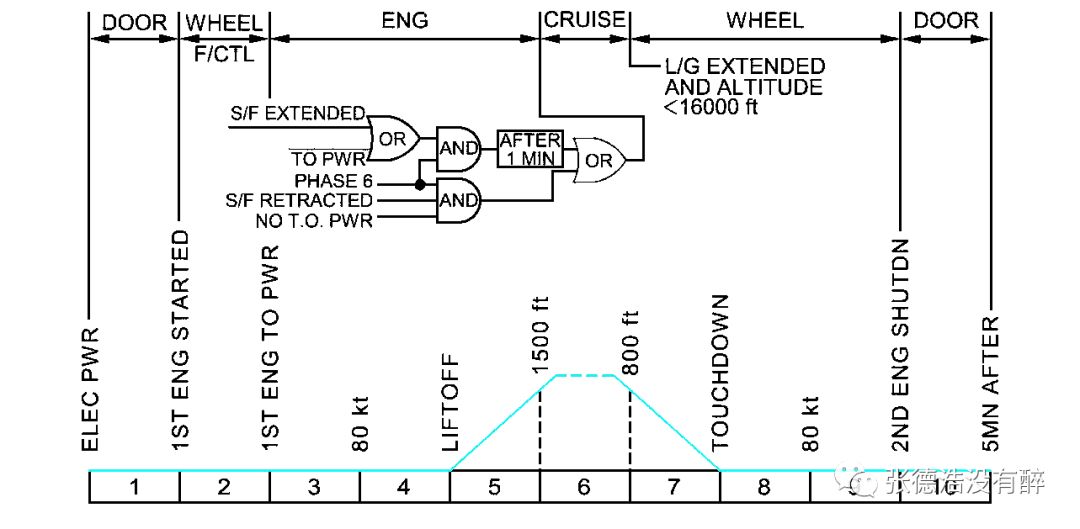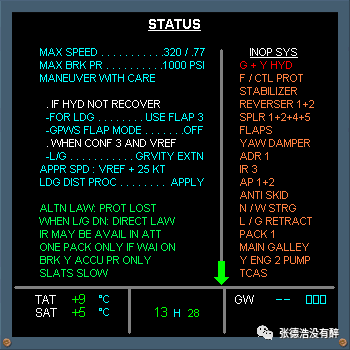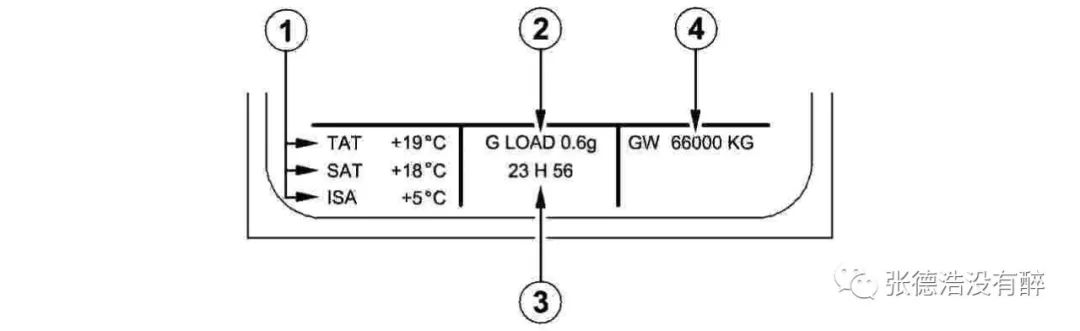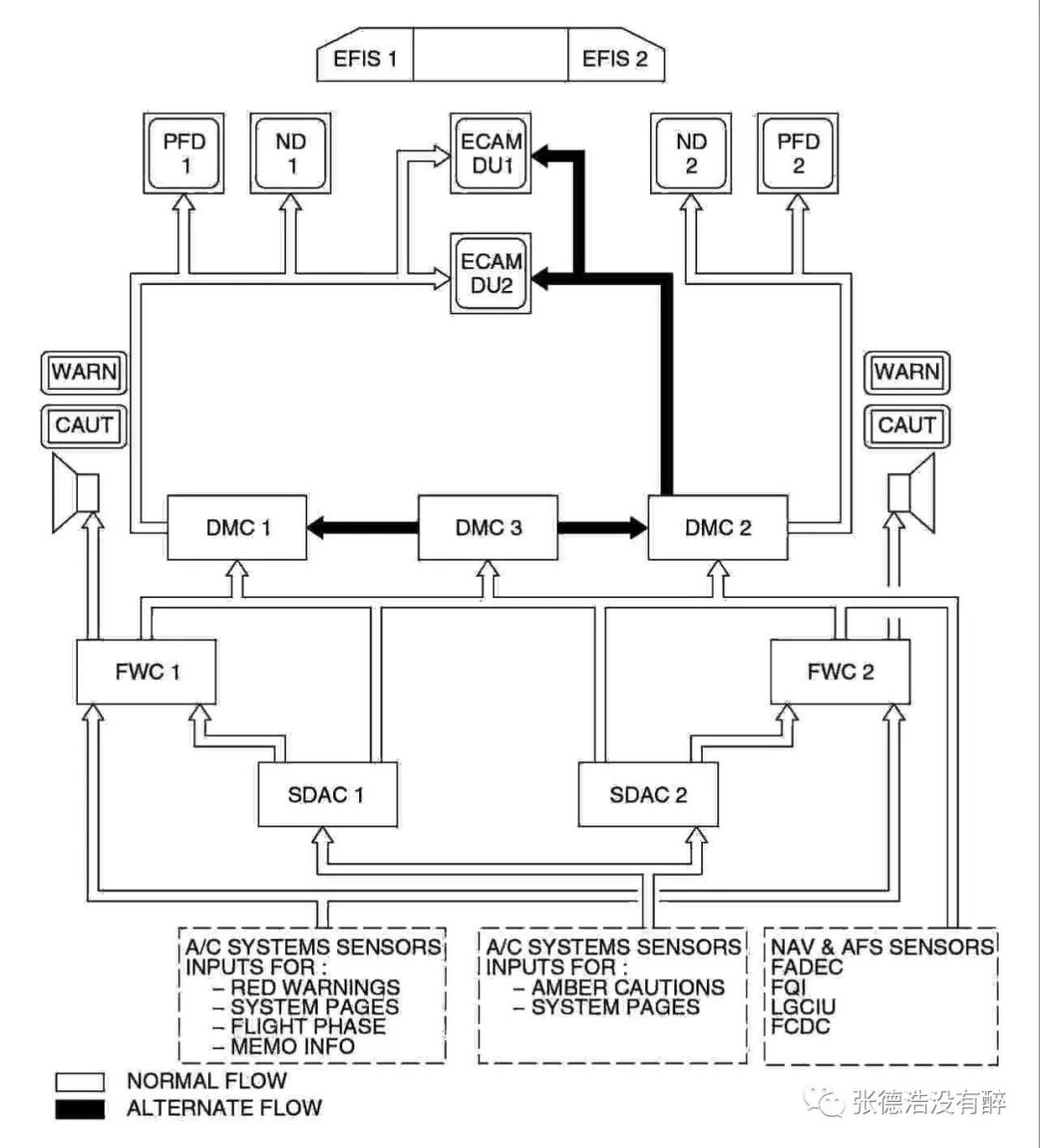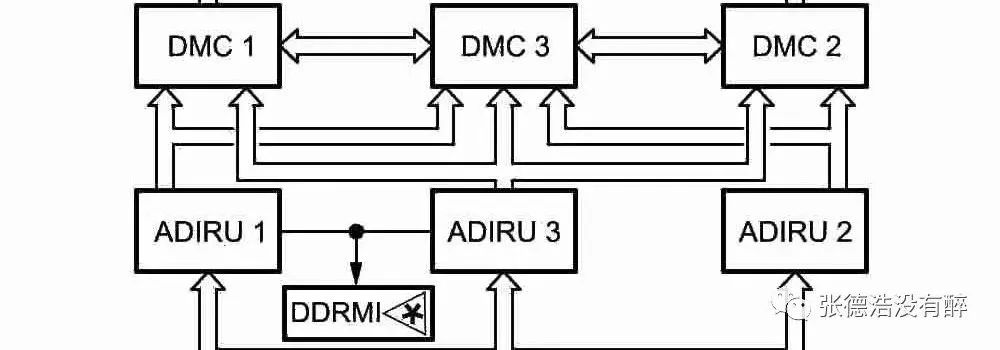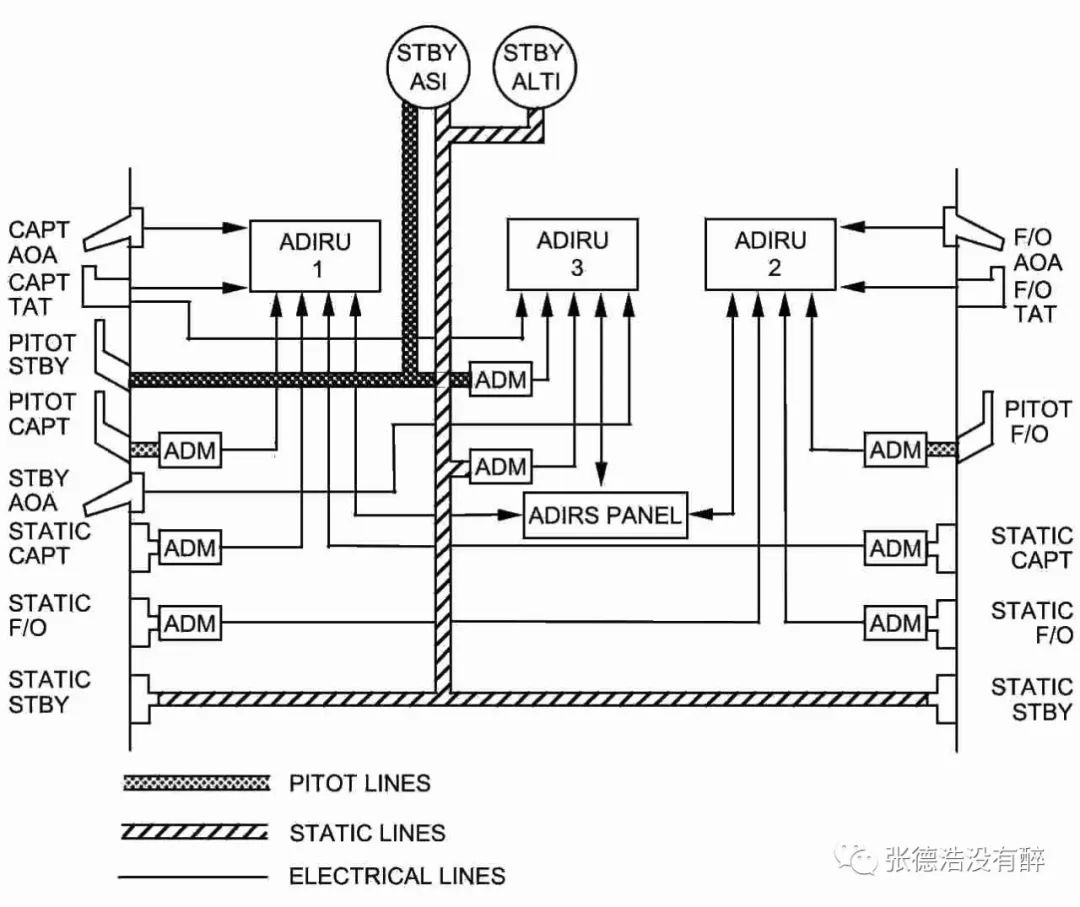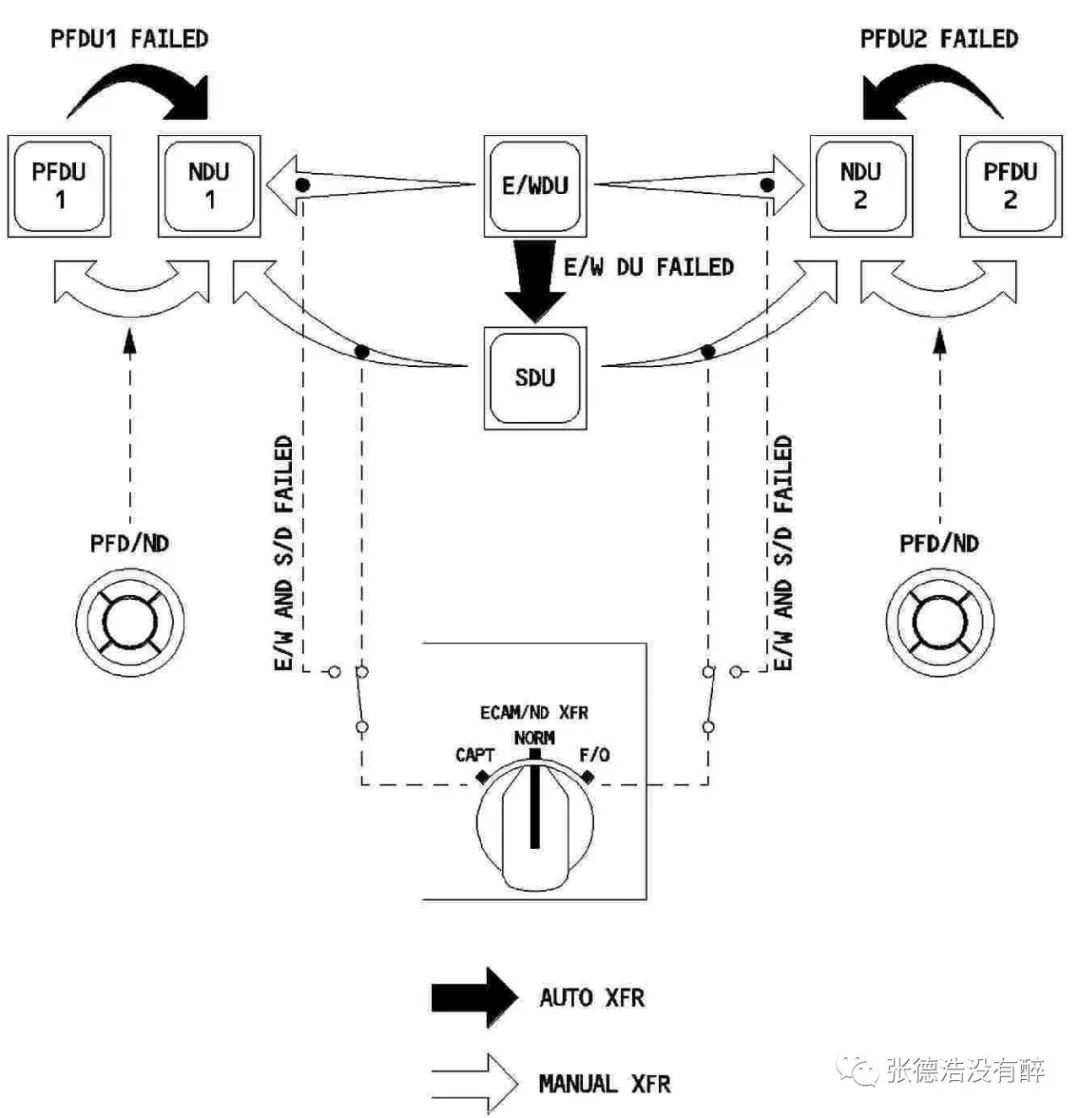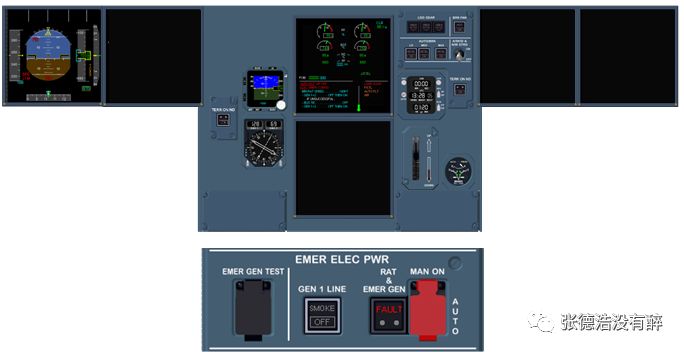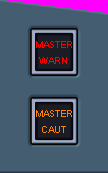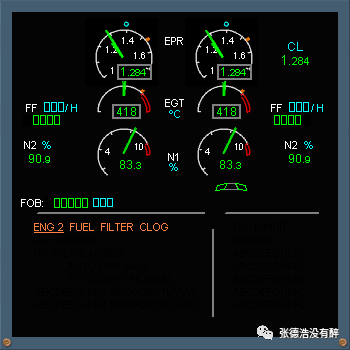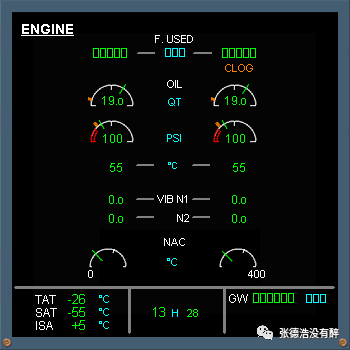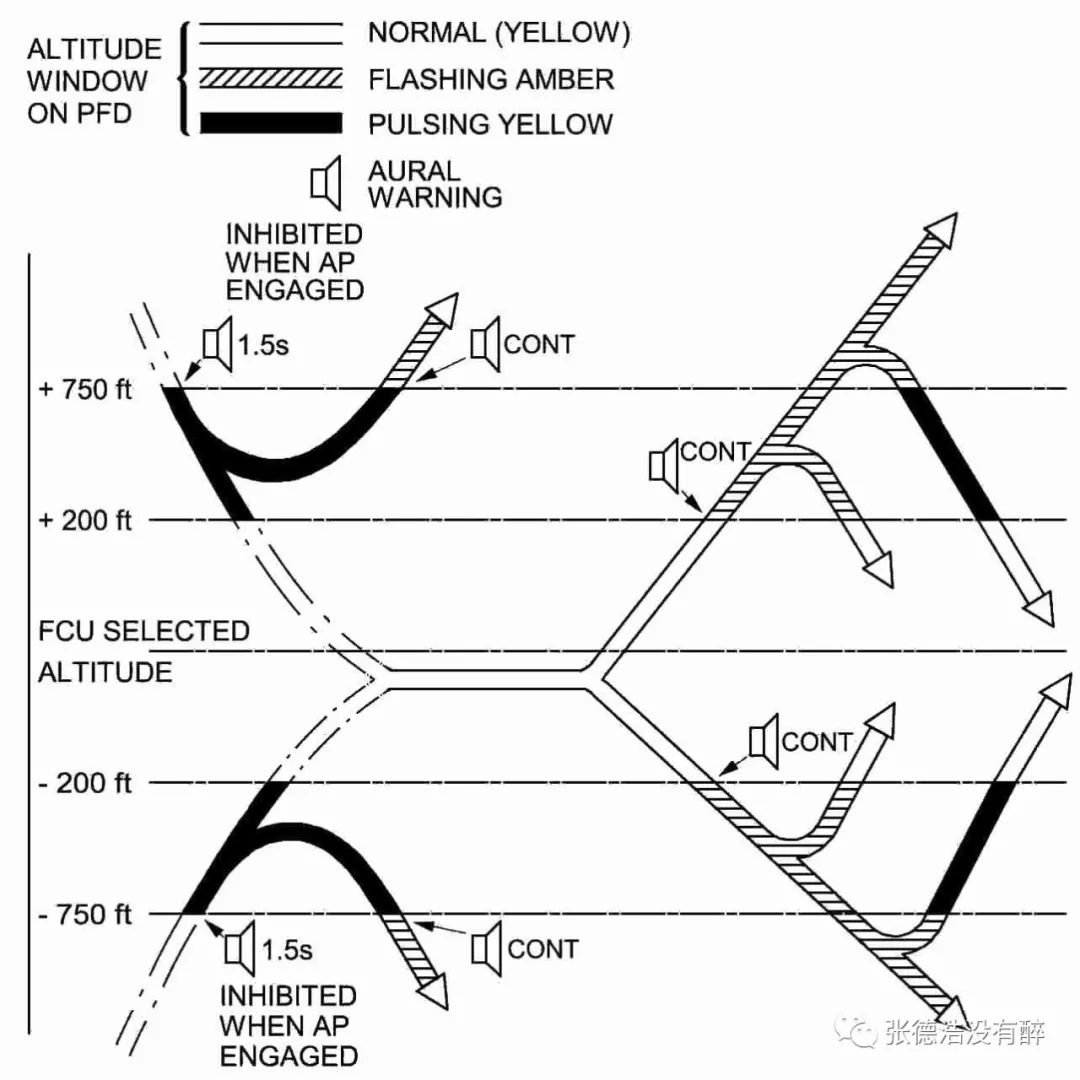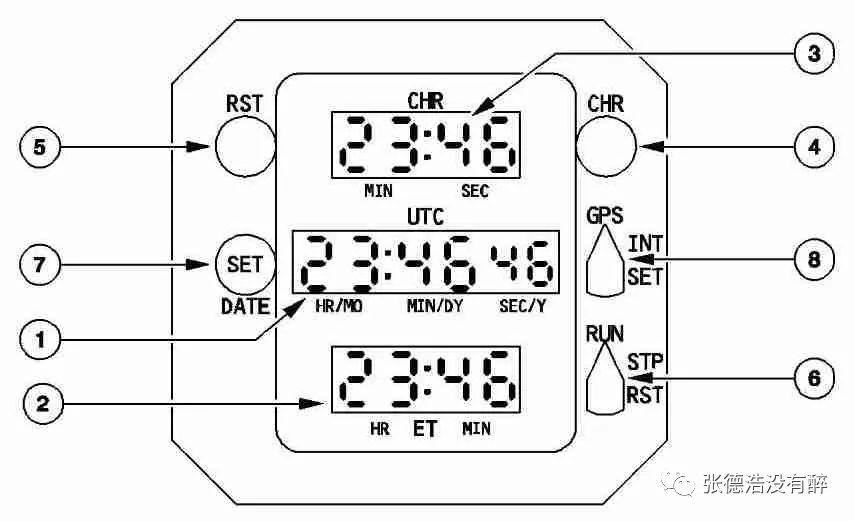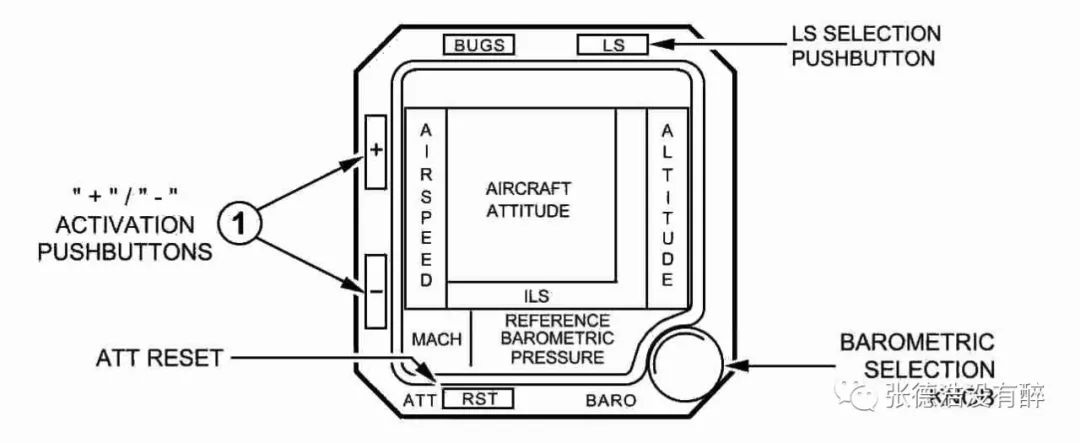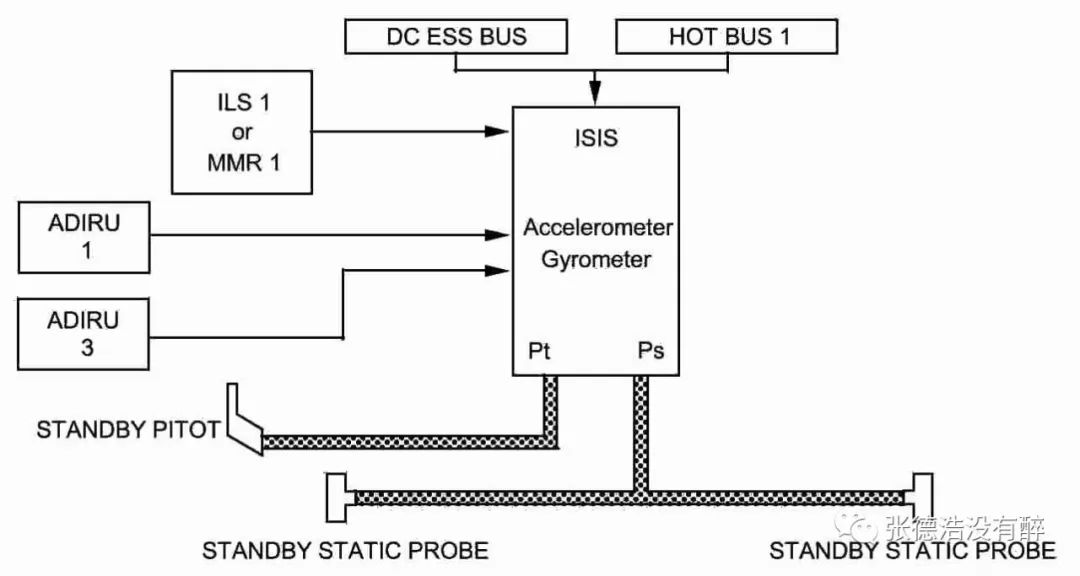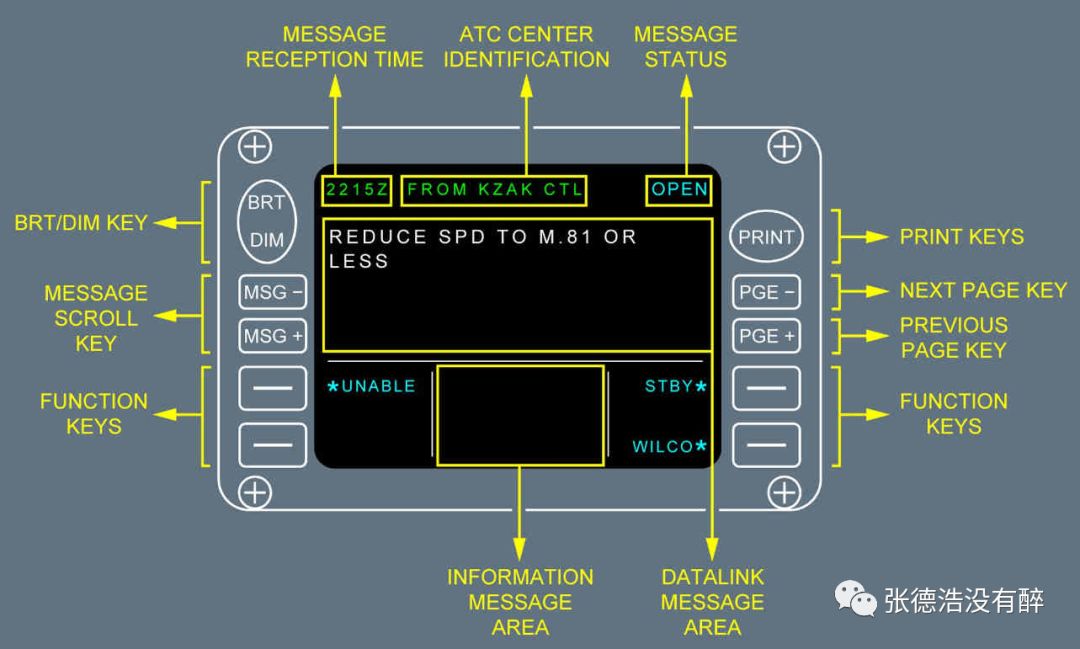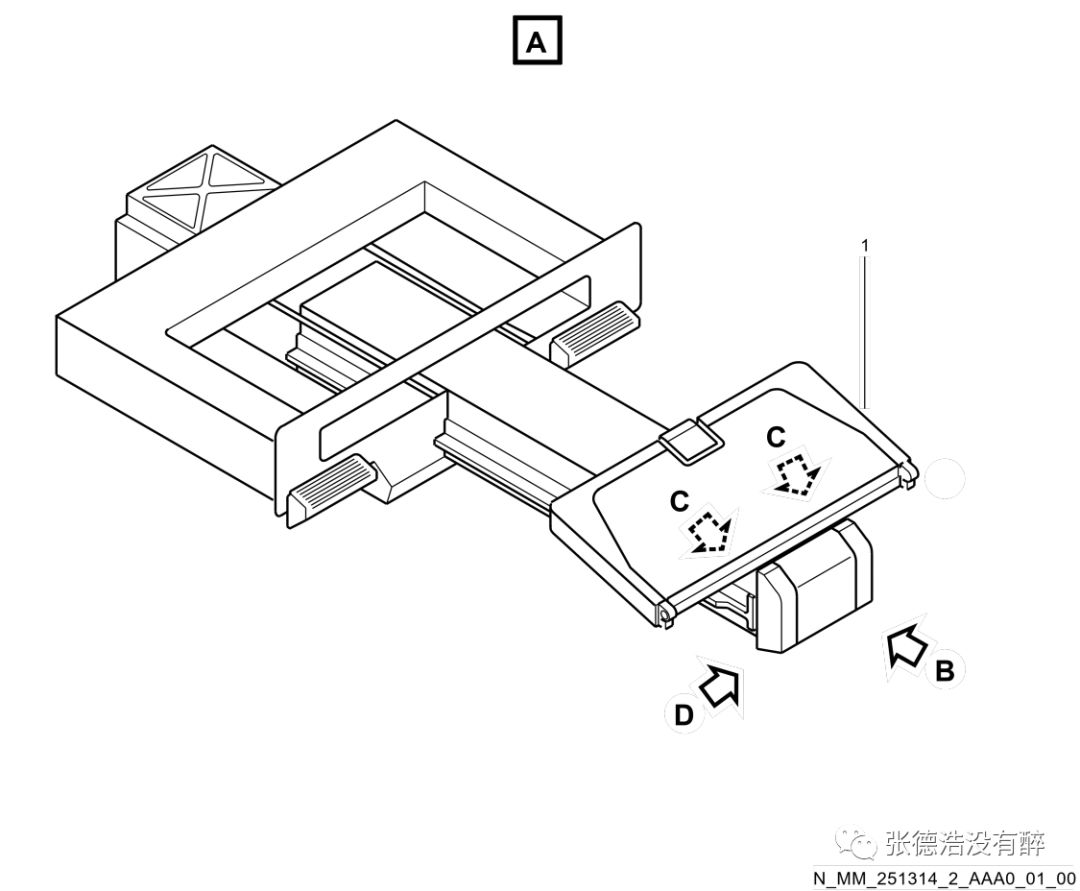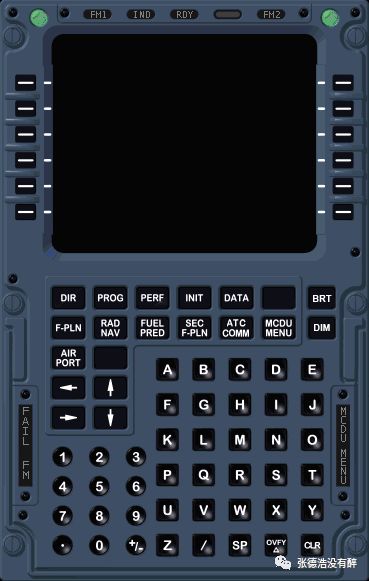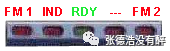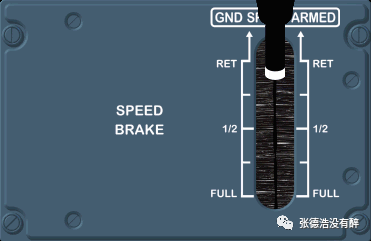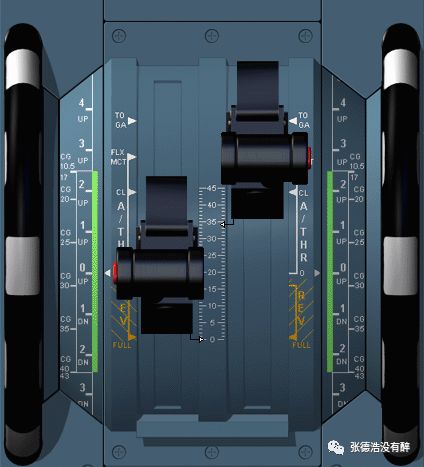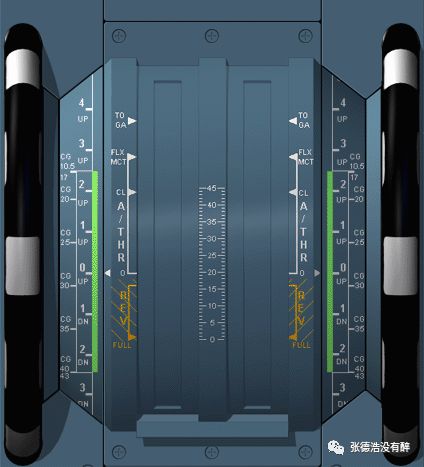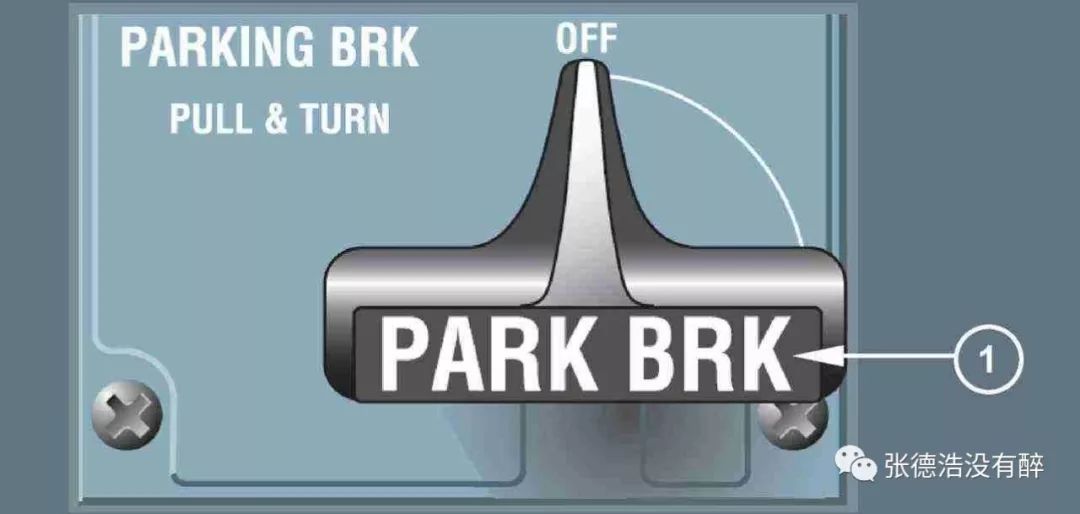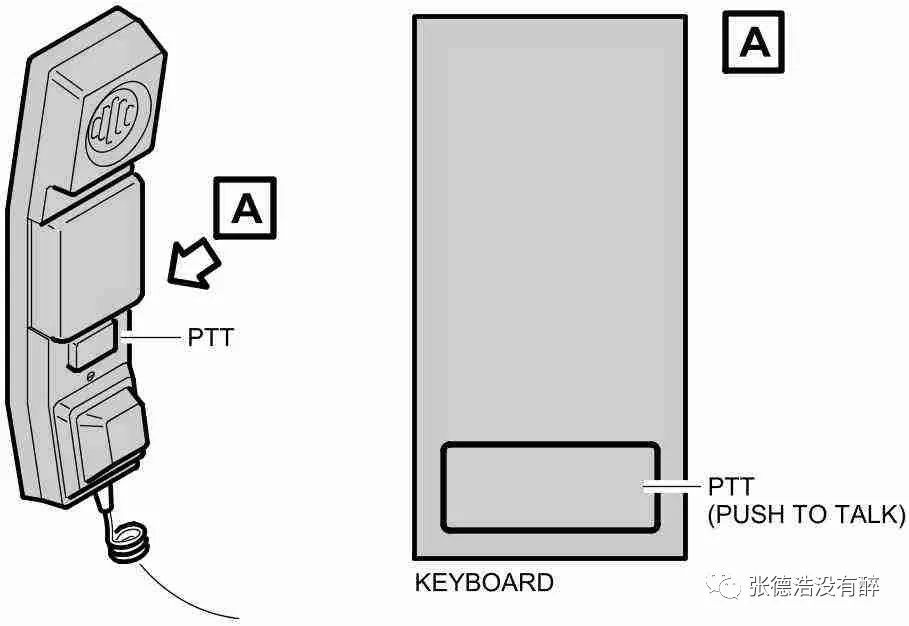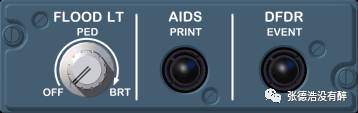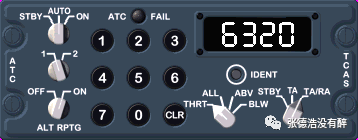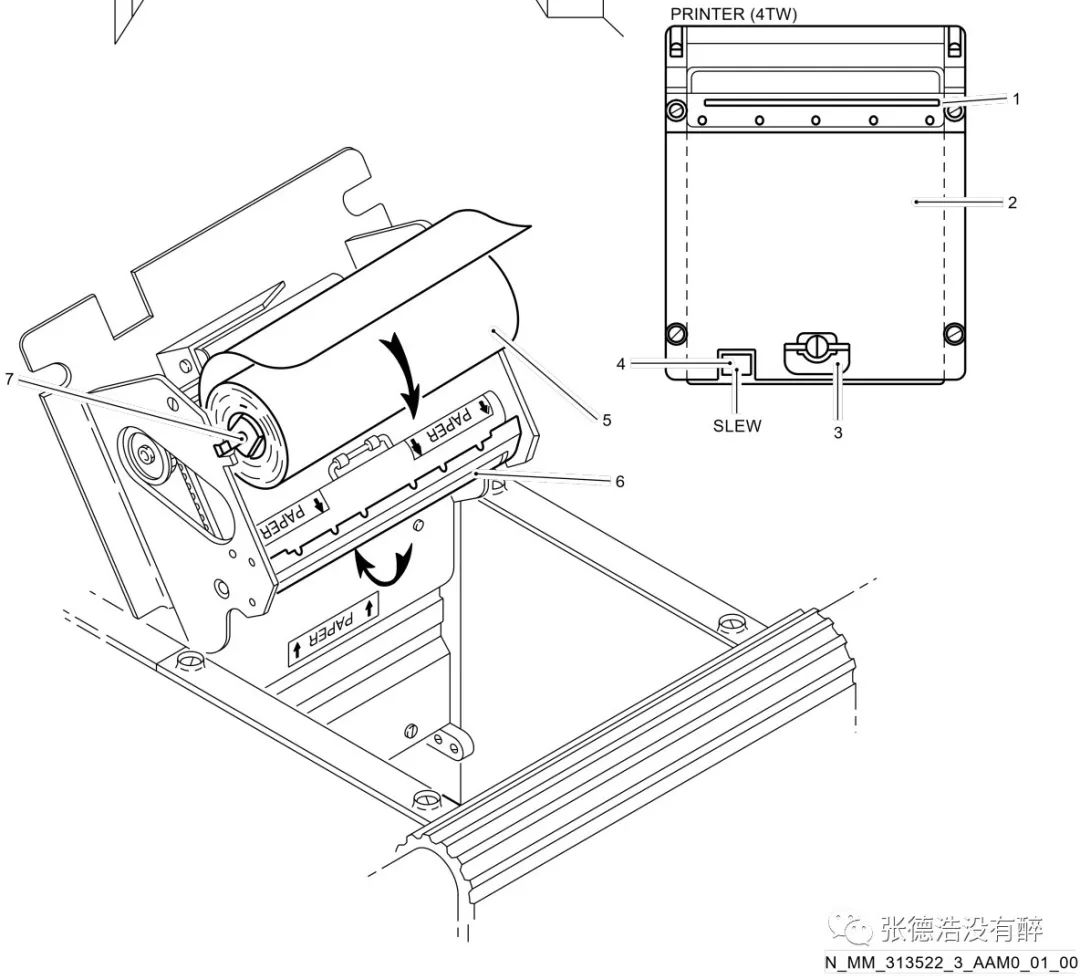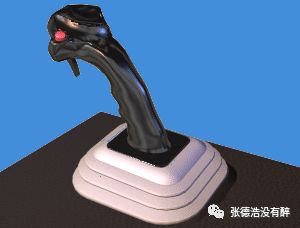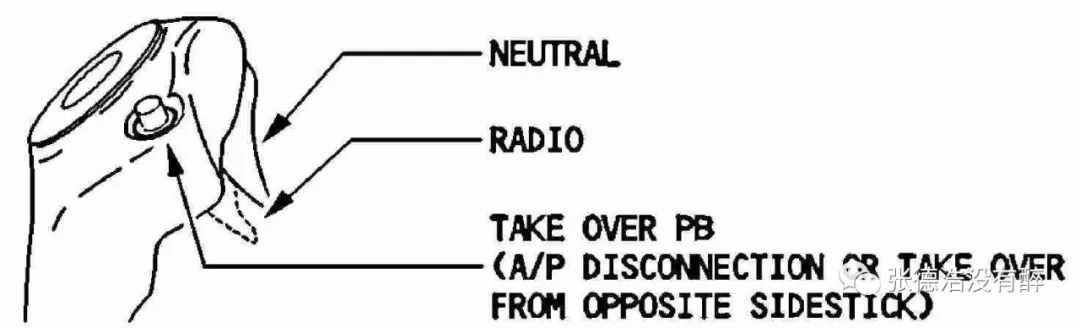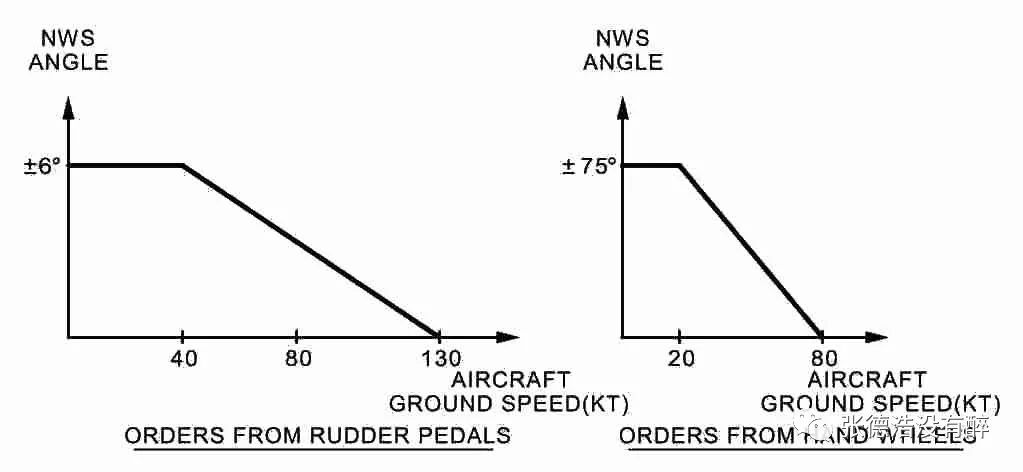| 史上最全、最详细A320驾驶舱讲解,必须收藏! | 您所在的位置:网站首页 › A380内部视频 › 史上最全、最详细A320驾驶舱讲解,必须收藏! |
史上最全、最详细A320驾驶舱讲解,必须收藏!
|
GLARESHIELD 遮光板 遮光板支持自动飞行系统(AFS)的短期的策略控制。可以“抬头”进行操纵并对于两名飞行员都能容易进行操纵。
MAIN INSTRUMENT PANEL 主仪表板 主仪表板主要支持对于以下功能是必须的显示组件: ‐ FLY 飞行 (PFD ) ‐ NAVIGATE 导航 (ND) ‐ COMMUNICATE 通讯 (DCDU(新飞机部分选装)) ‐ MONITOR the various aircraft systems 监控各个飞机系统 (ECAM). The display units are located in the full and non-obstructed view of both pilots. 显示组件位于两名飞行员全部并无遮挡的视野中。
PEDESTAL 中央操纵台 中央操纵台主要支持以下控制: ‐ 发动机和推力(发动机主电门,推力手柄) ‐ 飞机形态(减速板手柄,襟翼手柄,方向舵配平) ‐ 导航(MCDU, FMS) ‐ 通信(RMP).
风挡参考 CCOM/05-020 Clearview Windows
侧窗操作 参考FCOM/DSC-56-40 Sliding Windows 驾驶舱照明FCOM/DSC-33-10 Cockpit Lighting
驾驶舱通风CCOM/02-090 Cockpit Air Conditioning
驾驶舱应急设备 FCOM/DSC-25-10 Flight Deck FCOM/DSC-25-20 Emergency Equipment
撤离绳CCOM/05-020 Escape Rope
氧气FCOM/DSC-35-20 Fixed Oxygen System for Cockpit
FCOM/PRO-NOR-SOP EMERGENCY EQUIPMENT 驾驶舱预先准备检查下列应急设备 ‐ 救生衣存放 ‐ Xxx stowed ‐ 防烟罩或PBE存放 ‐ 便携灭火瓶保险在位/压力绿区 ‐ 氧气面罩存放 ‐ 应急手电筒存放 ‐ 撤离绳存放 顶板信息索引(按SOP检查操作顺序) 风挡雨刷 WIPER 参考 FCOM/DSC-30-60-20 Rain Removal
电源 ELEC 参考 FCOM/DSC-24-20 Electrical
火警 FIRE 参考 FCOM/DSC-26-20-20 Fire Protrction - Engines and APU 参考 FCOM/DSC-31-05-30 Attention - Getters
APU 参考 FCOM/DSC-49-20 APU
空调 AIR COND 参考 FCOM/DSC-21-10 Air Conditioning 参考 FCOM/DSC-36-20 Peneumatic A320
A321
通风 Ventilation 参考 FCOM/DSC-21-30 Ventilation
货舱加温 CARGO HEAT (选装) 参考 FCOM/DSC-21-40 Cargo
驾驶舱灯光 INT LT 参考 FCOM/DSC-33-10 Cockpit Lighting
舱音记录器 RCDR 参考 FCOM/DSC-23-10-40 Cockpit Voice Recorder 参考 FCOM/DSC-31-60-20 FLT Recorders
撤离 EVAC 参考 FCOM/DSC-23-40-10 Emergency Evacuation
ADIRS 参考 FCOM/DSC-34-NAV-10-20 ADIRS 经典款
时尚款
外部照明 EXT LT 参考 FCOM/DSC-33-20-20
旅客通知 SIGNS 参考 FCOM/DSC-33-30-20 Emergency Lighting 参考 FCOM/DSC-33-40-10 Signs
机舱增压 CABIN PRESS 参考 FCOM/DSC-21-20-40 Pressurizition
燃油 FUEL 参考 FCOM/DSC-28-20 Fuel 构型I
构型II
(部分新飞机加装额外中央油箱ACT) 音频转换 AUDIO SWITCHING 参考 FCOM-DSC-23-10-50 Audio Switching
RMP 参考 FCOM/DSC-23-10-20 Radio Management Panel
ACP 参考 FCOM/DSC-23-10-50 Audio Control Panel
使用原理 FCTM/AOP-10-20-30 顶板的暗舱概念 每个按钮都有一盏或两盏灯: ‐ 上部表示告警或系统状态(e.g. FAULTlight, OPENlight).
如果无需显示警告或系统状态,两个灰点取代灯的位置
‐ 下部对应于: •在按钮电门上,对应系统控制的选项(e.g. ON, OFF, OVRD), or
•在按钮上,对应系统的状态(e.g. MAN).
如果无需显示系统控制的选项,两个灰点取代灯的位置。 一般的操作规则是:灯灭原理。系统准备好并适合飞行。 按钮/按钮电门灯 颜色编码的,表示系统的状态: ‐ Amber:
系统失效 ‐ Red:
可能需要立即修正动作的失效 ‐ Green:
系统工作正常 ‐ Blue:
临时选择的系统工作正常 ‐ White:
按钮的不正常位置或着维护/测试结果指示 ‐ Blank空的: 该系统适合飞行。 磁罗盘FCOM/DSC-34-NAV-20 Compass
可收放的直读磁罗盘位于风挡以上中间位置 磁差牌置于磁罗盘之上 Note:由于APU继电器在驾驶舱中的位置,APU起动过程可能干扰磁罗盘读数。 目视结冰指示器 FCOM/DSC-30-70-10 Visual Ice Indicator An external visual ice indicator is installed between the two windshields. 位于机身外两风挡之间。 There can be also an external ice detector light 磁罗盘和结冰指示器灯光使用同一个顶板电门 参考 FCOM/DSC-33-10-30 遮光板
FCU 参考 FCOM/DSC-22_10-40-20 FCU
其它遮光板指示灯/电门 FCOM/DSC-31-50 EFIS Control Panel & Chronometer FCOM/DSC-31-30 Attention Getters
FCOM/DSC-27-20-30 SIDE STICK PRIORITY lt
FCOM/DSC-22_30-80-30-10 Autoland Warning Light
FCOM/DSC-46-10-40-10 ATC
主仪表面板显示 PFD FCOM/DSC-22_10-40-40 Primary Flight Display FCOM/DSC-31-40 Indications on PFD
FMA 参考 FCOM/DSC-22_30-100 Flight Mode Annunciator
飞行方式信号牌位于PFD的顶部,显示自动推力的状态,AP/FD的垂直和水平方式,进近能力以及AP/FD/自动推力的接通状态。 新的信号牌出现外围会有白框显示10秒。某些模式转换情形下白框显示延长到15秒并伴有三下滴答声。 左边的三列 第一行以绿色显示接通的模式。 第二行以蓝色或洋红色显示预位的模式。 洋红色表示预位或接通的模式存在限制。 第三行显示特殊信息 ‐ 飞行操纵相关的信息最优先 • 红色仅俯仰配平闪烁9秒后稳定 • 琥珀色使用人工俯仰配平闪烁9秒后稳定 ‐ FMGS相关信息次优先 THE FOURTH COLUMN 以白色显示进近能力。 以蓝色显示最低高度。 注:FMA的气压或无线电数值不取整:输入在MCDU PERF APPR页面上的精确数值显示在FMA上。 THE FIFTH COLUMN 第五列 以白色显示AP,FD和自动推力的接通状态。 FMGC自动转换在FD外围显示10秒的框 当自动推力预位而没有激活以蓝色显示A/THR。 注:FMGS同步自动推力模式,AP/FD模式和进近能力在两部PFD上显示相同的信息。 中心区域 特定地面指示 参考 FCOM/DSC-17-20-30 Side Stick Indications On PFD 参考 FCOM/DSC-31-40Specific Ground Indication
在地面,第一台发动机起动后,两部PFD上出现白色侧杆位置的指示。 飞机从地面到空中时,指示消失。 地面滑跑引导指令杆为绿色,如有航向信标台信号,飞机在地面或空中时低于无线电高度30ft,显示该符号。它显示飞行指引偏航指令,以保持飞机处于跑道中心线。
姿态信息 参考 FCOM/DSC-31-40 Attitude Data 参考 FCOM/DSC-22-30-20 Flight Director
In case of engine failure at takeoff or go around, the sideslip index changes from yellow to blue.在发动机失效的起飞和复飞时,侧滑指标由黄变蓝 In this case, the sideslip index is called β target. 在这种情况下,侧滑指标被称为β 目标。 擦机尾俯仰限制指示
Tailstrike Pitch Limit 擦机尾俯仰限制 The pitch limit indicates the maximum pitch attitude to avoid the tailstrike risk at landing. 俯仰限制显示最大俯仰姿态以避免着陆擦机尾。The indication is a fixed value corresponding to the main landing gear compressed. 该指示固定显示主起落架压缩时的限制值。The indication appears at 400 ft radio height. The indication disappears, when there is no longer a risk of tailstrike. 该指示在无线电高度400 ft时出现直到不存在擦机尾风险后消失。 无线电高度 A value appears, when the aircraft is lower than 2 500 ft. 当飞机高度低于2500ft时显示无线电高度值。 ‐ If a DH has been entered, the radio height appears: 输入过DH后,无线电高度在以下情况出现 • In green, when DH +100 ft < RA < 2 500 ft • In amber, when RA < DH +100 ft If “NO” is entered as the DH on the MCDU APPROACH page, 0 ft becomes a default value. 当MCDU APPROACH页面的DH输的是“NO”时,0 ft 成为默认值。 When the aircraft reaches the decision height selected on the MCDU, DHletters flash amberfor 9 s, then remain amberabove the radio height indication. 当飞机到达MCDU预选的决断高度,DH在无线电高度指示之上以琥珀色闪烁9秒后保持。 ‐ If no DH has been entered, or if both FMGCs fail, the radio height appears: 如果没有输入DH或双FMGC失效,无线电高度以如下方式呈现 • In green, when 400 ft < RA < 2 500 ft • In amber, when RA ≤ 400 ft The radio height indication changes every 10 ft down to 50 ft, then every 5 ft down to 10 ft, then every foot. 无线电高度指示每10 ft变动一次至下降到50 ft,每5 ft变动一次至下降到10 ft,之下每英尺都变动。 飞行航径向量 Flight Path Vector The Flight Path Vector (FPV) is the flight reference with the TRK and FPA as basic guidance parameters. 飞行航径向量(FPV)是以TRK和FPA为基本向导参数的飞行参考。 The FPV appears on the PFD as a symbol, known as the "bird". The bird indicates the track and flight patch angle in relation to the ground. PFD显示的FPV符号也叫“小鸟”。小鸟指示相对地面的航迹和飞行航径角。 The track is indicated on the PFD by a green diamondon the compass, in addition to the lateral movement of the bird in relation to the fixed aircraft symbol. PFD罗盘上的◇表示航迹,随着小鸟相对固定飞机符号的水平运动。On the ND, the track is indicated by a green diamondon the compass scale. ND罗盘刻度上的◇表示航迹。The difference in angle between track and heading indicates the drift. 航迹和航向之差表示偏流。 The flight path angle is indicated on the PFD by the vertical movement of the bird in relation to the pitch scale. PFD上小鸟相对垂直刻度的移动表示飞行航径角。 With the flight directors (FD) ON, the Flight Path Director (FPD) replaces the HDG-VS Flight Director (FD). With both FD pb set to OFF, the blue track indexappears on the PFD horizon. 当飞行指引(FD)接通时,飞行航径指引(FPD)取代HDS-VS飞行指引(FD)。当两个FD按钮都位于OFF,蓝色的航径指标显示在PFD地面线上。
The bird is the flying reference that should be used when flying a stabilized segment of trajectory, In dynamic manoeuvres, the bird is directly affected by the aircraft inertia and has a delayed reaction. As a result, the bird should not be used as a flight reference in dynamic manoeuvres. 小鸟应该被用于在稳定航段上作为飞行参考,比如非精密进近或目视起落。在做机动时小鸟直接受飞机惯性的影响有延迟效应,所以小鸟不应作为机动飞行时的参考。 FCTM/AS-BIRD The attitude flight reference should be used for dynamic manoeuvres, for example, take-off or go-around. An action on the sidestick has an immediate effect on the aircraft attitude. The flight crew can monitor this flight reference directly and accurately during these manoeuvres. 姿态飞行基准应用于动态机动飞行,比如,起飞或复飞。侧杆上的一个动作会立刻对飞机姿态产生影响。飞行机组在这些机动飞行中能够直接并准确地监控飞行基准。 RELIABILITY 可靠性 The FPV is computed from IRS data, therefore, it is affected by ADIRS errors. An error may be indicated by a small track error, usually of up to ± 2 °. This can be easily determined during the approach. 因为飞行轨迹矢量(FPV)由IRS数据计算,因此它会受到ADIRS误差的影响。这种误差可由小的航迹误差指示,通常最大为±2°。在进近阶段可比较容易确定。 The FPV is also computed from static pressure information. Therefore, the bird must be considered as not reliable, if altitude information is not reliable. FPV计算还使用静压信息。因此,如果(气压)高度信息不可靠,那么小鸟必须被认为是不可靠的 PRACTICAL USE OF THE BIRD 小鸟的实际使用 一般规则 When using the "bird", the flight crew should first change attitude, and then check the result with reference to the "bird". 当使用“小鸟”时,首先飞行机组应改变姿态,然后参考“小鸟”来检查结果。 WINDSHEAR 风切变 FCOM/DSC-22_40-40 Windshear Detection Function 【记忆项目】FCOM/PRO-ABN-SURV [MEM] WINDSHEAR The windshear detection function is provided by the Flight Augmentation Computer (FAC) in takeoff and approach phase in the following conditions: 风切变探测由FAC提供,在以下情况 ‐ At takeoff, 3 s after liftoff, up to 1 300 ft RA ‐ At landing, from 1 300 ft RA to 50 ft RA ‐ With at least CONF 1 selected. The warning consists of: ‐ A visual “WINDSHEAR” red message displayed on both PFDs for a minimum of 15 s. PFD显示“WINDSHEAR”至少15秒 ‐ An aural synthetic voice announcing “WINDSHEAR” three times. 合成音响“WINDSHEAR”三次
W/S AHEAD前方风切变 FCOM/DSC-34-SURV-30-30 Predictive Windshear System 【记忆项目】FCOM/PRO-ABN-SURV [MEM] WINDSHEAR AHEAD
空速 Airspeed
【记忆项目】不可靠空速指示 PRO-ABN-NAV [MEM] UNRELIABLE SPEED INDICATION 高度 Altitude
Metric Altitude Indication 米制高度显示
进近Minimum指示 Approach minimum is displayed on the altitude scale by an amberindication.在高度刻度上以琥珀色指示。
垂直速度 Vertical Speed The displayed vertical speed information is normally based on both inertial and barometric data. 垂直速度显示基于惯性和气压数据合成。If inertial data is not available, it is automatically replaced by barometric information. 当惯性数据不可用,自动由气压信息代替。 In this case, the windowaround the numerical value becomes amber.这种情况包围数值的窗口显示琥珀色。
TCAS RAFCOM/DSC-34-SURV-60-20 FCOM/PRO-ABN-SURV [MEM] TCAS WARNINGS
Red area 红区 Indicates the vertical speed range, when there is a high risk of conflict. 冲突风险高的垂直速度区间 Green area 绿区 Indicates the recommended vertical speed range. It is wider than the red area. 推荐的垂直速度区间,比红区要宽 TCAS message Appears in amber provided that the TCASis not in standby, when the TCAS cannot deliver RA data, or in case of an internal TCAS failure. TCAS无法提供RA信息或内部失效,显示“TCAS” 航向 Heading
PFD显示的故障旗和信息
参考 FCOM/DSC-31-40 Flags and Messages Displayed on PFD
备用速度/高度带 BUSS
The BUSS is displayed on both PFDs when the flight crew turn off all ADRs. 当飞行机组关闭所有ADR后BUSS显示在两部PFD上。 The activation of this BUSS is not reversible. 启用BUSS是不可逆的 The BUSS information is based on the angle of attack (AOA), and depends on the slat/flap configuration. BUSS信息基于迎角,并且参考襟缝翼构型。 备用速度带 Backup Speed Scale
备用高度带 Backup Altitude Scale
Note: The vertical speed indication is no longer displayed. 垂直速度不再显示 ND 导航显示器 参考 FCOM/DSC-22_10-40-50 Navigation Display FCOM/DSC-31-45 Indications on ND The FMGS generates the following information, displayed on the EFIS Navigation Displays: ‐ Flight plan (active secondary, temporary, dashed) 飞行计划 ‐ Aircraft position and lateral deviation from the flight plan 飞机位置以及相对飞行计划的水平偏移 ‐ Pseudo-waypoints along the flight plan 沿飞行计划的虚拟航路点 ‐ Raw data from tuned Navaids and type of selected approach 所调谐的导航台的原始数据以及所选的进近类型 ‐ Various display options (waypoints, Navaids, NDBs, airports, constraints) ‐ Wind information and various messages. 通过遮光板上的EFIS控制面板选择ND显示模式和显示范围
There are five different displays (five modes to display navigation information)五种不同的导航显示模式 : ‐ ROSE LS ‐ ROSE VOR ‐ ROSE NAV ‐ ARC ‐ PLAN The Navigation Display (ND) can provide a weather radar image in all modes, except PLAN. PLAN MODE
ARC MODE ROSE NAV and ARC modes give the pilot the same information, but ARC mode limits it to the forward 90 ° sector. ROSE NAV和ARC给飞行相同信息,ARC模式只显示前方90°扇区。
Waypoint: 航路点 Flight plan waypoints 计划航路点 The ND displays these as green diamonds (white, for TO waypoints). Pseudo waypoint 虚拟航路点 Point of the flight path where the aircraft is predicted to reach a selected altitude or speed. 预计飞机到达所选高度或速度的位置。 TO Waypoint This is the next waypoint to be overflown, except when a DIR TO with ABEAM PTS has been performed (in this case, the DIR TO waypoint is displayed on the top of the screen instead of the NEXT ABEAM waypoint). 符号定义 参考 FCOM/DSC-31-45 ROSE NAV MODE/ARC MODE ROSE MODES 通用符号
参考 FCOM/DSC-31-45 ROSE MODES ROSE VOR模式专属符号
参考 FCOM/DSC-31-45 ROSE VOR MODE ROSE LS MODE专属符号
参考 FCOM/DSC-31-45 ROSE LS MODE ND其它显示 气象雷达 & PWS FCOM/DSC-34-SURV-30-30
Severe and Moderate Turbulence Display
Core Threat Assessment
Associated Threat Assessment
Predictive Overflight Function
GPWS FCOM/DSC-34-SURV-40-40 GPWS Terrain on ND
These pushbutton are located on either side of the ECAM. Each pushbutton controls the onside terrain display. ON : The terrain is displayed on the ND if the: 满足以下条件ND显示地形图像 ‐ TERR pb-sw is selected ON, and ‐ TERR FAULT light is not on. ‐ TERR STBY ECAM memo is not displayed. ‐ The FMGS navigation accuracy is high. The ONlight comes on. OFF : The terrain data is not displayed on the ND.
同时参考 FCOM/DSC-31-45 GPWS terrain picture
图自 ACSST3CAS Traffic Management Computer Pilot’s Guide ATSAW & TCAS
FCOM/DSC-34-SURV-20-30 FCOM/DSC-34-SURV-60-20 ND显示的故障旗和信息
参考 FCOM/DSC-31-45 Flags and Messages Displayed on ND ECAM 显示组件布局
The Engine Warning Display (E/WD) appears on the ECAM's upper Display Unit (DU). 参考 FCOM/DSC-31-15 ‐ The upper part of this DU displays: • Engine parameters 发动机参数(Refer to DSC-70-90-40 Engine Warning Display) • Feedback messages 反馈信息(Refer to DSC-31-05-60 Feedback Messages) • Fuel On Board (FOB) 机载燃油(Refer to DSC-28-20 ECAM Upper Display) • Slats/Flaps' position 缝翼/襟翼位置(Refer to DSC-27-30-20 ECAM Upper Display) ‐ The lower part of this DU displays messages generated by the FWC: • Warning and caution messages, when a failure occurs 发生故障时的警告和注意信息 • Memos when there is no failure. 没有故障显示备忘信息 E/WD (CFM)
E/WD (IAE)
The lower part of the DU, dedicated to ECAM messages, is divided into two sections of several lines each. Bottom left : ‐ Primary or independent warnings and cautions, or 主要或独立的警告和注意,或 ‐ Memo information. 备忘信息 Bottom right : ‐ Title of the system affected by a primary or independent warning or caution, in case of overflow on the bottom left part, or 左下角满了显示受主要或独立警告或注意的系统标题,或 ‐ Secondary failure, or 次级故障,或 ‐ Memo, or 备忘 ‐ Special lines (such as “AP OFF”, “LAND ASAP”). 特殊行 故障的类型:Type of Failures Independent : a failure that affects an isolated system or item of equipment without degrading the performance of others in the aircraft. 独立:只影响单独系统或设备而不会导致飞机其他部分性能降级的故障。
If there are too many ECAM messages for the amount of space available in the lower part of the E/WD, a green arrowappears at the bottom of the display, pointing down to show that the information has overflowed off the screen. The pilot can scroll down to view additional messages by pushing the CLR pushbutton on the ECAM control panel (on the pedestal, just below the lower ECAM DU). 消息太多了会有绿色↓指示飞行员用ECP的CLR翻页 Primary : a failure of a system or an item of equipment that costs the aircraft the use of other systems or items of equipment. 主要:系统或设备的故障会牵连飞机的其它部分。 Secondary : the loss of a system or an item of equipment resulting from a primary failure. 次要:受其它主要故障牵连的系统或设备失效。
The ECAM DU displays a primary failure as a boxed title. 主要故障标题带框 It identifies a secondary failure by putting a star in front of the title of the affected system. 次级故障标题前面带★ Note: The DU displays the overflow symbol, if primary or secondary failures overflow. In case of ELEC EMER CONFIG, the secondary failures are inhibited. 应急电气形态,次级故障被抑制。 备忘 MEMO Memos appear in the lower part of the E/WD. They are normally in green, but may be amberin abnormal situations. Memos list functions or systems that are temporarily used in normal operations. 备忘列出正常操作下临时使用的功能或系统。 TO AND LDG MEMOS 起飞着陆备忘 During the takeoff and landing phases, the right side of the memo area displays specific TO INHIBITor LDG INHIBIT (magenta)memos. Takeoff and landing memos are displayed, as follows, during the related flight phases:
(★) This line disappears when the test is completed. It is replaced by “TO CONFIG NORMAL”, if aircraft configuration is correct. The test is requested again, if the configuration becomes abnormal.
(★) “CONF 3” is displayed in alternate or direct law, or if the GPWS LDG FLAP 3 pushbutton is ON. Note: After a go-around, if the aircraft does not climb above 2 200 ft RA, the landing memo appears only below 800 ft RA during the subsequent approach.复飞后飞机没有爬到2200ft RA以上,接下来进近到低于800ft RA才出现着陆MEMO。 SD 系统显示器参考 FCOM/DSC-31-20 The system/status display (SD) uses the lower ECAM DU to display : ‐ pages showing synoptic diagrams of the aircraft systems, or 飞机系统的示意图,或 ‐ the status page. 状态页 系统页面 Syetem Page The lower ECAM DU can display 12 system pages (For deion see relevant FCOM chapter): 一共有12个系统页面 ‐ ENGINE (secondary engine parameters) 次要发动机参数 ‐ BLEED (air bleed) 引气 ‐ CAB PRESS (cabin pressurization) 客舱增压 ‐ ELEC (electric power) 电源 ‐ HYD (hydraulic) 液压 ‐ FUEL (fuel) 燃油 ‐ APU (auxiliary power unit) 辅助动力单元 ‐ COND (air conditioning) 空调 ‐ DOOR/OXY (doors/oxygen) 舱门/氧气 ‐ WHEEL (landing gear, braking, ground spoilers, etc.) 起落架,刹车,扰流板等 ‐ F/CTL (flight controls) 飞行操纵 ‐ CRUISE (cruise) 巡航 The relevant system page automatically appears, as soon as any fault or malfunction triggers a caution or warning message. 当任何故障或异常触发注意和警告消息相关系统页面自动出现。 • The relevant system page automatically appears, when a parameter drifts out of its normal range. 当参数偏出正常范围相关系统页面自动出现。 • The value (shown in green) pulses, as long as it is outside its limits. 数值超限,以绿色闪烁。 • The advisory mode is inhibited in some flight phases. 某些飞行阶段抑制咨询模式。 • If no other mode is engaged, the SD displays the system page related to the present flight phase, as shown in the following diagram. 飞行阶段示意图
• Phase 2 : The F/CTL page replaces the WHEEL page for 20 s when either pilot moves his sidestick (more than 3 ° in pitch or roll) or when the rudder pedal deflection is more than 22 °. 阶段2侧杆移动超过3°或脚蹬偏转超过22° F/CTL页面取代WHEEL页面显示20秒。 • The APU page appears when the APU MASTER switch is ON. It disappears when APU RPM has been above 95 % for 10 s, or when the APU MASTER switch is switched OFF. • The ENGINE page appears at the beginning of start sequence or when a pilot selects “CRANK”. It disappears 10 s after the end of the start sequence, when the ENG MODE sel is set to NORM. 状态页
固定数据
EIS 系统构成参考 FCOM/DSC-31-05-30
ADIRS 参考FCOM/DSC-34-NAV-10-10
DMC再构型 参考FCOM/DSC-31-05-50 In normal operation, each DMC drives the following Display Units : ‐ DMC 1 drives the CAPT PFD, CAPT ND and the ECAM DUs. ‐ DMC 2 drives the F/O PFD and F/O ND. ‐ DMC 3 is on standby, ready to drive any DU. If DMC 1 or 2 fails (the “INVALID DATA” message is displayed on the DUs), the crew manually selects the DMC 3 source (“CAPT 3” or “F/O 3”). If DMC 1 fails (or DMC 3, if “CAPT 3” was selected), DMC 2 automatically drives the ECAM. DU再构型 参考 FCOM/DSC-31-05-60
应急电气形态 参考 [QRH] ELEC EMER CONFIG SYS REMAINING
颜色编码 参考 FCOM/DSC-31-10 Color Code The ECAM display uses a color code that indicates the importance of the failure or the indication. RED : The configuration or failure requires immediate action. 需要立即采取措施 AMBER : The flight crew should be aware of the configuration or failure, but need not take immediate action. 应当知晓情况,不必马上行动 GREEN : The item is operating normally. 正常 WHITE : These titles and remarks guide the flight crew, as they execute various procedures. 标题和执行程序的说明。 BLUE : These are actions to be carried out, or limitations. 限制或将要采取的措施。 MAGENTA : These are particular messages that apply to particular pieces of equipment or situations (inhibition messages, for example). 特定情况下的信息,例如抑制信息。 告警 FCTM/AOP-10-20-20 Alerts ALERT TRIGGERING 告警触发 As a general rule, an alert is required when:一般情况下,当出现下列情况时触发告警 ‐ A system failure occurs 出现系统失效 ‐ The aircraft violates the normal flight envelope 飞机违反正常飞行包线 ‐ An unexpected event related to safety occurs 出现安全有关的以外事件(e.g. TCAS, TAWS) ‐ An outside message is coming up 出现来自外界的信息(e.g. cabin 客舱, ATC) ‐ A system automatically changes its mode of operation 系统自动改变操作方式(e.g. AP auto-disconnection AP自动断开, mode reversion 模式转换). The alerts:该告警 ‐ Trigger visual and/or aural indications 触发目视和/或音响指示 ‐ Are ranked by severity and priority 根据严重性和优先性排序 ‐ Are inhibited when not relevant in some specific flight phases.与某些特定的飞行阶段无关时被抑制。 ALEART INDICATION 告警指示 The alerts indications are presented to the flight crew as follows 告警指示以下列方式呈现给飞行机组: ‐ Initial indication (visual or aural) via the MASTER CAUTIONor MASTER WARNING
视觉或听觉初始指示 ‐ The Engine Warning Display (EWD) displays the title of the alert related to the failure
发动机警告显示器(EWD)显示与失效有关的告警标题 ‐ The System Display (SD) automatically displays the affected system
系统显示器(SD)自动显示受影响的系统 ‐ On the overhead panel, the pushbutton/pushbutton-switch light of the affected system comes on in amberor red. 在顶板上,受影响系统的按钮灯亮琥珀色或红色 警告/注意分级 参考 FCOM/DSC-31-10 Warning/Caution Classification 优先原则:There are three priority levels for warnings and cautions : - A level 3 warninghas priority over a level 2 cautionwhich has priority over a level 1 caution. 3级警告优先于2级注意优先于1级注意。 The FWC observes these priorities. FWC监控这些优先级。 The following outlines the ECAM’s operating modes: Normal Mode: 正常模式 Failure Mode: 故障模式 Advisory Mode: 咨询模式 Manual Mode: 人工模式Most warnings and cautions are inhibited during critical phases of flight (T/O INHIBIT – LDG INHIBIT), because most system failures will not affect the aircraft’s ability to continue a takeoff or landing. 大多数警告和注意在飞行关键阶段被抑制,因为大多数系统故障不影响飞机继续起飞或着陆的能力。 飞行警告计算机 FCOM/DSC-31-05-30 Flight Warning Computer (FWC) The two identical FWCs generate alert messages 警告消息, memos 备忘, aural alerts 音响警告, and synthetic voice messages 合成语音消息. For this purpose they acquire data: ‐ Directly from aircraft sensors, or systems, to generate red warnings ‐ Through the SDACs to generate amber cautions. The ECAM display units display the alert messages generated by the FWCs. The FWCs also generate: ‐ Radio height callouts 无线电高度喊话(参考 FCOM/DSC-34-NAV-40-10 Automatic Callout) ‐ Decision height callouts 决断高喊话 ‐ Landing distance and landing speed increments. 着陆距离和着陆速度增量。 The communications loudspeakers announce aural alerts and voice messages, and do so even when they are turned off. 扬声器播放音响警告和语言消息,即使被关闭依然如此。 低能量警告 参考FCOM/DSC-22_40-30 Low - Energy Aural Alert 音响指示 参考 FCOM/DSC-31-10 Audio Indicators 高度警告 参考 FCOM/DSC-31-40 Altitude Alert
EGPWS (Refer to DSC-34-SURV-40-10 Overview) TCAS (Refer to DSC-34-SURV-60-20 Aural Messages) 侧仪表面板
FCOM/DSC-34-SURV-40-40 PULL UP – GPWS pushbutton FCOM/DSC-31-50 OFF/BRT knobs & PFD/ND Pushbutton FCOM/DSC-23-10-50 Loudspeaker Volume Knob FCOM/DSC-33-10-30 CONSOLE/FLOOR sw FCOM/DSC-34-SURV-20-30 Traffic Selector (目前公司A321全部选装) 起落架指示 FCOM/DSC-32-10-40 Landing Gear Indicator Panel This panel is connected to LGCIU1, which receives signals from proximity detectors. ▿light: comes on greenif the gear is locked down. UNLKlight: comes on redif the gear is not locked in the selected position.
刹车风扇 FCOM/DSC-32-30-20 Brake Fan ONlight : The brake fans run if the lefthand main landing gear is down and locked Off : The brake fans stop HOTlight : This amberlight comes on when the brakes get too hot (A caution appears on ECAM, also) 自动刹车 FCOM/DSC-32-30-20 Auto Brake Panel The springloaded MAX, MED, and LO pushbutton switches arm the appropriate deceleration rate. 预位大致的减速率 ONlight : comes on blueto indicate positive arming 预位显示ON DECELlight : comes on greenwhen the actual deceleration is 80 % of the selected rate 实际减速率达到所选档位的80% Off : The corresponding autobrake mode is not armed
防滞&前轮转弯 FCOM/DSC-32-30-20 A/SKID & N/W STRG sw ON : If green hydraulic pressure is available, then antiskid is available. 绿液压可以,防滞可用 OFF : The yellow hydraulic system supplies pressure to the brakes. 黄液压系统供应刹车压力 时钟 DSC-31-55 Clock
起落架选择手柄 FCOM/DSC-32-10-40 Landing Gear Selector Lever L/G LEVER
UP : This position selects landing gear retraction. DOWN : This position selects landing gear extension. RED ARROW 红色箭头↓ This red arrowlights up if the landing gear is not locked down when the aircraft is in the landing configuration, and a red warningappears on ECAM. 着陆形态起落架没有放下锁定,ECAM显示红色警告 刹车和储压器压力指示 FCOM/DSC-32-30-20 BRAKES and ACCU PRESS indicator
Brake pressure is only indicated when the yellow hydraulic system controls the brake pressure, This is when the: 刹车压力只显示黄液压系统控制的刹车压力,当 ‐ Alternate braking system is activated, or 启用备用刹车,或 ‐ Parking brake is applied. 设置了停留刹车 ACCU PRESS : Indicates the pressure in the yellow brake accumulator. 显示黄刹车储压器压力 BRAKES : Indicates the yellow pressure delivered to the left and right brakes, as measured upstream of the alternate servovalves. 分别显示左右刹车上游备用伺服活门压力。 ISIS FCOM/DSC-34-NAV-20 Integrated Standby Instrument System 基础功能(类似PFD)
游标功能 FCOM/DSC-34-NAV-20 Bugs Function
BUGS function selection pushbutton Pressing the BUGS pushbutton will activate the BUGS function and display the bug values to be selected. 故障旗 FCOM/DSC-34-NAV-20 Flags
DDRMI FCOM/DSC-34-NAV-30-30 Digital Distance and Radio Magnetic Indicator
DCDU FCOM/DSC-46-10-40-20 Datalink Control and Display Unit
小桌板 Sliding Table
放这张图的意思是导轨也能掉东西进去 中央操纵台 MCDU FCOM/DSC-22_10-40-10 Multipurpose Control and Display Unit
MCDU 信号牌
FM 1and FM 2(amber) The onside FM is failed IND(amber) The onside FM detects an independent mode of operation while both FM are healthly. RDY(green) MCDU has passed its power up test after it was turned off using its DIM key.
FAIL(amber) Indicates that the Multipurpose Control and Display Unit (MCDU) has failed. MCDU MENU(white) Indicates that the flight crew should call up a peripheral linked to the MCDU (such as ACARS, ATSU or CFDS). FM(white) Comes on while the flight crew is using the MCDU to display peripherals. MCDU飞行管理操作 FCOM/DSC-22_20-50-10-28 MCDU AOC功能 FCOM/DSC-22_45 MCDU ADS-B IN操作 FCOM/DSC-34-SURV-20-40 ATSAW MCDU CFDS集中故障显示/维护系统操作 FCOM/DSC-45-20 Maintenance System MCDU ACARS数据链页面 FCOM/DSC-46-10-40-30 MCDU Datalink Pages 气象雷达 FCOM/DSC-34-SURV-30 Weather Radar
减速板 FCOM/DSC-27-20-30 Speed Brake
驾驶舱门 FCOM/DSC-52-40 切换旋钮 FCOM/DSC-34-NAV-10-20 ADIRS FCOM/DSC-31-05-40 EIS
ECAM 控制 FCOM/DSC-31-30 ECAM Control Panel
推力手柄 FCOM/DSC-22_10-40-30 Thrust Levers FCOM/DSC-70-90-20 Thrust Levers
FCTM/AOP-10-30-10电传操纵设计原理 NON BACK-DRIVEN THRUST LEVER CONCEPT 非自动驱动收回推力手柄的概念 Airbus has selected the non-back-driven thrust lever concept 空客选择了非自动驱动收回推力手柄的概念: ‐ The flight crew can easily and intuitively monitor the energy of the aircraft via current energy cues (speed, speed trend, engine parameters), and not via ambiguous thrust levers movement飞行机组可以通过当前的飞机能量提示(速度、速度趋势、发动机参数)方便、直观地监控飞机的能量而不是通过不精确的推力手柄的移动。 ‐ When the autothrust is engaged, the Thrust Lever Position determines the maximum authorized thrust that may be commanded by the autothrust 接通自动推力时,推力手柄的位置决定自动推力可以指令的最大允许推力。 ‐ When the flight crew uses manual thrust, the Thrust Lever Position determines the current thrust (as on any aircraft not equipped with autothrust). 当飞行机组使用人工推力时,推力手柄的位置决定当前的推力(如同其它没有安装自动推力的飞机) 俯仰配平轮 FCOM/DSC-27-20-30 Pitch Trim Wheel
发动机 FCOM/DSC-70-90-20 ENG MODE selector and ENG MASTER Levers
方向舵配平 FCOM/DSC-27-20-30
停留刹车 FCOM/DSC-32-30-20 PARKING BRK handle
重力放轮 FCOM/DSC-32-10-40 Landing Gear Gravity Extension
手持电话 FCOM/DSC-23-20-40 Passenger Address
DFDR EVENT pushbutton FCOM/DSC-31-60-20 Pressing this button (briefly) sets an event mark on the Flight Data records.
AIDS PRINT pushbutton FCOM/DSC-31-60-30 Pushing this pushbutton causes the immediate printing of a specific report, depending on the flight phase. The crew may then use the MCDU to select another report for immediate printing. ATC FCOM/DSC-34-SURV-10-20
襟翼 FCOM/DSC-27-30-20
Before selecting any position, the pilot must pull the lever out of the detent. Balks at positions 1 and 3 prevent the pilot from calling for excessive flap/slat travel with a single action.选择任何位置之前必须将手柄从卡位中拉起。位置1和3有阻挡,防止飞行员一次动作导致过多的襟缝翼行程。 Note: The pilot cannot select an intermediate lever position. 飞行员无法选择手柄档位之间的位置 打印机 FCOM/DSC-45-30 Printer
更换打印纸请教机长,手册没写 侧操纵台 侧杆 FCOM/DSC-27-20-30 Sidesiticks
Each pilot has on his lateral console a sidestick he can use to control pitch and roll manually. Each sidestick is springloaded to neutral. 侧杆弹性回到中立 When the autopilot is engaged, a solenoid-operated detent locks both sidesticks in the neutral position. 当接通自动驾驶,侧杆电磁锁定在中立位。If the pilot applies a force above a given threshold (5 daN in pitch, 3.5 daN in roll) the stick becomes free and the autopilot disengages. 飞行员在侧杆上施加力量超过阈值(俯仰50 N,横滚35 N)侧杆被释放同时自动驾驶解除。 The hand grip has two switches: 手柄有两个开关 ‐ Autopilot disconnect and sidestick takeover pushbutton. 自动驾驶解除和侧杆接管按钮 ‐ Push-to-talk button.
Sidestick priority logic 侧杆优先逻辑 ‐ When only one pilot operates the sidestick, it sends his control signals to the computers. 只有一个飞行员操作侧杆,信号传输给计算机。 ‐ When the pilots move both side stick simultaneously in the same or opposite direction and neither takes priority, the system adds the signals of both pilots algebraically. The total is limited to the signal that would result from the maximum deflection of a single sidestick. 当俩飞行员同时移动侧杆并且没有取得优先权,系统代数叠加两边的信号。叠加的信号和单侧杆偏转的信号极限相同。 A pilot can deactivate the other stick and take full control by pressing and keeping pressed his priority takeover pushbutton. 飞行员可以通过持续按压优先权接管按钮抑制另一个侧杆获得完全操纵。 For latching the priority condition, it is recommended to press the takeover push button for more than 40 s. 为了保持优先权,建议按压接管按钮40秒以上。
如图所示,双侧杆输入量都大于2°,伴有“DUAL INPUT”音响提示
如图所示,左侧杆接管操纵,右侧杆被抑制,伴有“PRIORITY LEFT”音响提示 FCTM/AOP-10-30-10电传操纵设计原理 OPERATIONAL BENEFITS 操作优势 The main operational benefits of the side-mounted stick 侧杆的主要操作优势: ‐ It enables a non-obstructed view of the main instrument panel 主仪表面板视线不受遮挡得以实现 ‐ It is adapted for emergency situations (e.g. incapacitation, stick jamming, control failures) 适应紧急的情形(例如:失能、侧杆卡阻、操纵失效) ‐ It fits comfortably into the hand with a correct adjustment of the armrest 适当调节扶手即可与手舒适配合 ‐ It makes the sliding table installation possible (e.g. for maps, documents, meals). 可以安装滑动桌板(例如:用于地图、文件、用餐) When the autopilot is engaged 当自动驾驶仪接通时: ‐ The sidesticks are locked in neutral position (immediate tactile feedback) 侧杆锁定于中立位置(即时触觉反馈) ‐ There is no possibility of simultaneous input from the flight crew and the autopilot 飞行机组和自动驾驶仪不可能同时输入操纵 ‐ The autopilot can be disconnected instinctively, at any time, by a firm pressure on the sidestick. 自动驾驶仪可本能脱开,通过在侧杆上施加一定程度的压力。 FCTM-AOP-10-30-20电传操纵使用原理 侧杆的使用 Only one pilot flies at a time. 同一时间只能一个飞行员操纵。 If the PM wants to act on the sidestick, he/she must 如果PM想操纵侧杆,则必须: ‐ Clearly announce “I have control" 清晰报告“我操纵” ‐ Press and maintain his/her sidestick pushbutton, in order to get full control of the Fly-By-Wire system.按压并保持自己的侧杆按钮,以完全操纵电传系统。 The flight crew should keep in mind that sidestick inputs are algebraically added. Therefore dual inputs must be avoided, and will trigger aural and visual alerts.飞行机组应牢记侧杆输入是代数叠加的。因此必须避免侧杆双输入,否则会触发音响和目视告警。 Either pilot can make an input on their sidestick at any time. 任何时候两名飞行员的其中一个可以在其侧杆上输入。 Either pilot can deactivate the other pilot’s sidestick by pressing on their sidestick pb.两名飞行员的其中一个可通过按压其侧杆按钮使另一名飞行员的侧杆被抑制。 转弯手轮 FCOM/DSC-32-20-20 Steering Hand Wheel
The steering handwheels, which are interconnected, can steer the nose wheel up to 75 ° in either direction. 内部相连的转弯手轮何以偏转前轮到双侧的75° Note:The steering system centers the nose wheel automatically after liftoff. 转弯系统在离地后自动使前轮中立。 Rudder PEDALS DISC pb Pressing this button on either handwheel removes control of nose wheel steering from the rudder pedals until the button is released. 按压任一手轮上的方向舵脚蹬断开按钮将脱开方向舵脚蹬对前轮的控制,直到松开按钮。 脚蹬
FCOM/DSC-27-10-10 Two pairs of pedals, which are rigidly interconnected, give the pilot mechanical control of the rudder. 飞行员通过两副刚性连接的脚蹬机械控制方向舵。 FCOM/DSC-27-10-20 RUDDER ACTUATION There is no feedback to the rudder pedals from the yaw damping and turn coordination functions. 方向舵脚蹬没有偏航阻尼和协调转弯的反馈。 FCOM/DSC-32-20-10 The BSCU receives orders from: BSCU接收以下指令 ‐ Captain's, and the First Officer’s steering hand wheels (orders added algebraically), or 机长和副驾转弯手轮代数叠加的指令,或 ‐ Rudder pedals, or 方向舵指令,或 ‐ Autopilot. 自动驾驶指令 The BSCU transforms these orders into nose wheel steering angle. That angle has the following limits, which depend on ground speed and the origin of the orders. BSCU根据以下基于地速和指令来源的限制,将指令转换成前轮转弯角。
本文转载自微信公众号:张德浩没有醉 ●免责声明● 本文系网络转载,版权归原作者所有。但因转载众多,或无法确认真正原始作者,故仅标明转载来源,如涉及作品版权问题,请与我们联系,我们将在第一时间协商版权问题或删除内容!内容为作者个人观点,并不代表本公众号赞同其观点和对其真实性负责。 广告 航空知识2019年度预订 火爆开启 这是一本悟空的杂志 2019你约了吗? 《航空知识》2019年度订阅 航空知识 爱航知请给我好看!返回搜狐,查看更多 |
【本文地址】