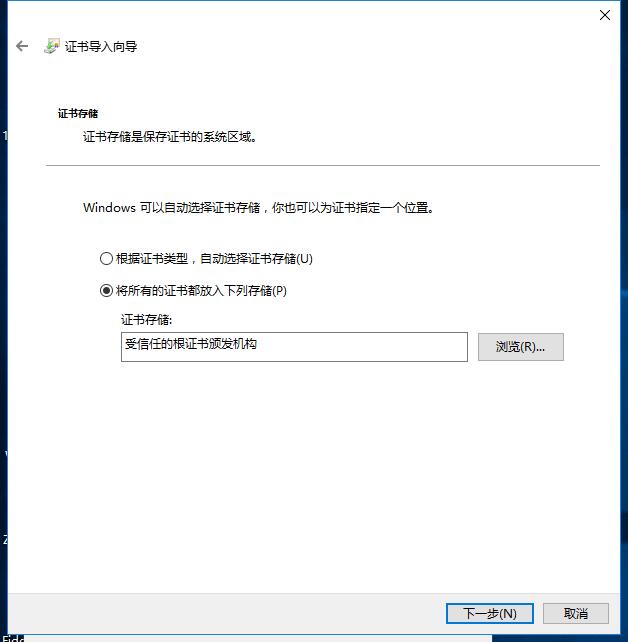| 记自签ssl证书在Chrome下无法访问 | 您所在的位置:网站首页 › 2048最近无法访问 › 记自签ssl证书在Chrome下无法访问 |
记自签ssl证书在Chrome下无法访问
|
最近捣鼓了自签ssl证书,按照以前的记录进行配置,发现IE下正常,Chrome下却无法访问。经过多方查找发现是高版本chrome需要配置subjectAltName,故做此记录。 一、配置openssl.cnf 1 [root@localhost ca]# openssl version -a 2 OpenSSL 1.0.2k-fips 26 Jan 2017 3 built on: reproducible build, date unspecified 4 platform: linux-x86_64 5 options: bn(64,64) md2(int) rc4(16x,int) des(idx,cisc,16,int) idea(int) blowfish(idx) 6 compiler: gcc -I. -I.. -I../include -fPIC -DOPENSSL_PIC -DZLIB -DOPENSSL_THREADS -D_REENTRANT -DDSO_DLFCN -DHAVE_DLFCN_H -DKRB5_MIT -m64 -DL_ENDIAN -Wall -O2 -g -pipe -Wall -Wp,-D_FORTIFY_SOURCE=2 -fexceptions -fstack-protector-strong --param=ssp-buffer-size=4 -grecord-gcc-switches -m64 -mtune=generic -Wa,--noexecstack -DPURIFY -DOPENSSL_IA32_SSE2 -DOPENSSL_BN_ASM_MONT -DOPENSSL_BN_ASM_MONT5 -DOPENSSL_BN_ASM_GF2m -DRC4_ASM -DSHA1_ASM -DSHA256_ASM -DSHA512_ASM -DMD5_ASM -DAES_ASM -DVPAES_ASM -DBSAES_ASM -DWHIRLPOOL_ASM -DGHASH_ASM -DECP_NISTZ256_ASM 7 OPENSSLDIR: "/etc/pki/tls" 8 engines: rdrand dynamic 9 [root@localhost ca]# ll /etc/pki/tls/openssl.cnf 10 -rw-r--r--. 1 root root 10923 Aug 6 2019 /etc/pki/tls/openssl.cnf 11 12 [root@localhost ca]# vim /etc/pki/tls/openssl.cnf 13 # 打开加载v3_req 14 req_extensions = v3_req # The extensions to add to a certificate request 15 16 [ v3_req ] 17 # Extensions to add to a certificate request 18 basicConstraints = CA:FALSE 19 keyUsage = nonRepudiation, digitalSignature, keyEncipherment 20 #在v3_req下面新增以下三行 21 subjectAltName = @alt_names 22 [ alt_names ] 23 DNS.1 = *.my.devv二、生成证书 1 [root@localhost ca]# openssl genrsa -out ca.key 2048 2 Generating RSA private key, 2048 bit long modulus 3 ...................................+++ 4 ......................................................................+++ 5 e is 65537 (0x10001) 6 [root@localhost ca]# openssl req -new -subj "/CN=local" -key ca.key -out ca.csr 7 [root@localhost ca]# openssl rsa -in ca.key -out server.key 8 writing RSA key 9 [root@localhost ca]# openssl req -new -subj "/CN=*.my.devv" -x509 -days 3650 -key server.key -out server.crt -config /etc/pki/tls/openssl.cnf -extensions v3_req 10 [root@localhost ca]# ll 11 total 16 12 -rw-r--r--. 1 root root 972 Mar 30 11:39 ca.csr 13 -rw-r--r--. 1 root root 1679 Mar 30 11:39 ca.key 14 -rw-r--r--. 1 root root 1050 Mar 30 11:39 server.crt 15 -rw-r--r--. 1 root root 1679 Mar 30 11:39 server.key三、配置nginx 1 [root@localhost ca]# cp server.crt /datas/soft/openresty/nginx/conf/server.crt 2 [root@localhost ca]# cp server.key /datas/soft/openresty/nginx/conf/server.key 3 [root@localhost ca]# vim /datas/soft/openresty/nginx/conf/vhosts/my.conf 4 server { 5 listen 80; 6 listen 443 ssl; 7 server_name *.my.devv; 8 index index.html index.htm index.php; 9 root /datas/www/root/; 10 11 ssl on; 12 ssl_certificate server.crt; 13 ssl_certificate_key server.key; 14 15 location ~ .*\.(php|php5)?$ 16 { 17 fastcgi_pass php56; 18 fastcgi_index index.php; 19 include fcgi.conf; 20 } 21 22 access_log /datas/logs/nginx/mydev_access.log tpynormal; 23 error_log /datas/logs/nginx/mydev_error.log; 24 } 25 [root@localhost ca]# systemctl reload openresty四、下载server.crt到Windows,并双击安装到“受信任的根证书颁布机构”(左图),之后打开 certmgr.msc 确认(右图)
五、查看访问
六、参考链接 https://www.jianshu.com/p/781b3e27793chttps://www.jianshu.com/p/7aa3b1680daahttps://www.iteye.com/blog/a52071453-2195699https://cloud.tencent.com/developer/ask/47746https://www.liaoxuefeng.com/article/990311924891552https://v2ex.com/t/356659https://blog.csdn.net/zssai2015/article/details/85049905 |
【本文地址】
公司简介
联系我们